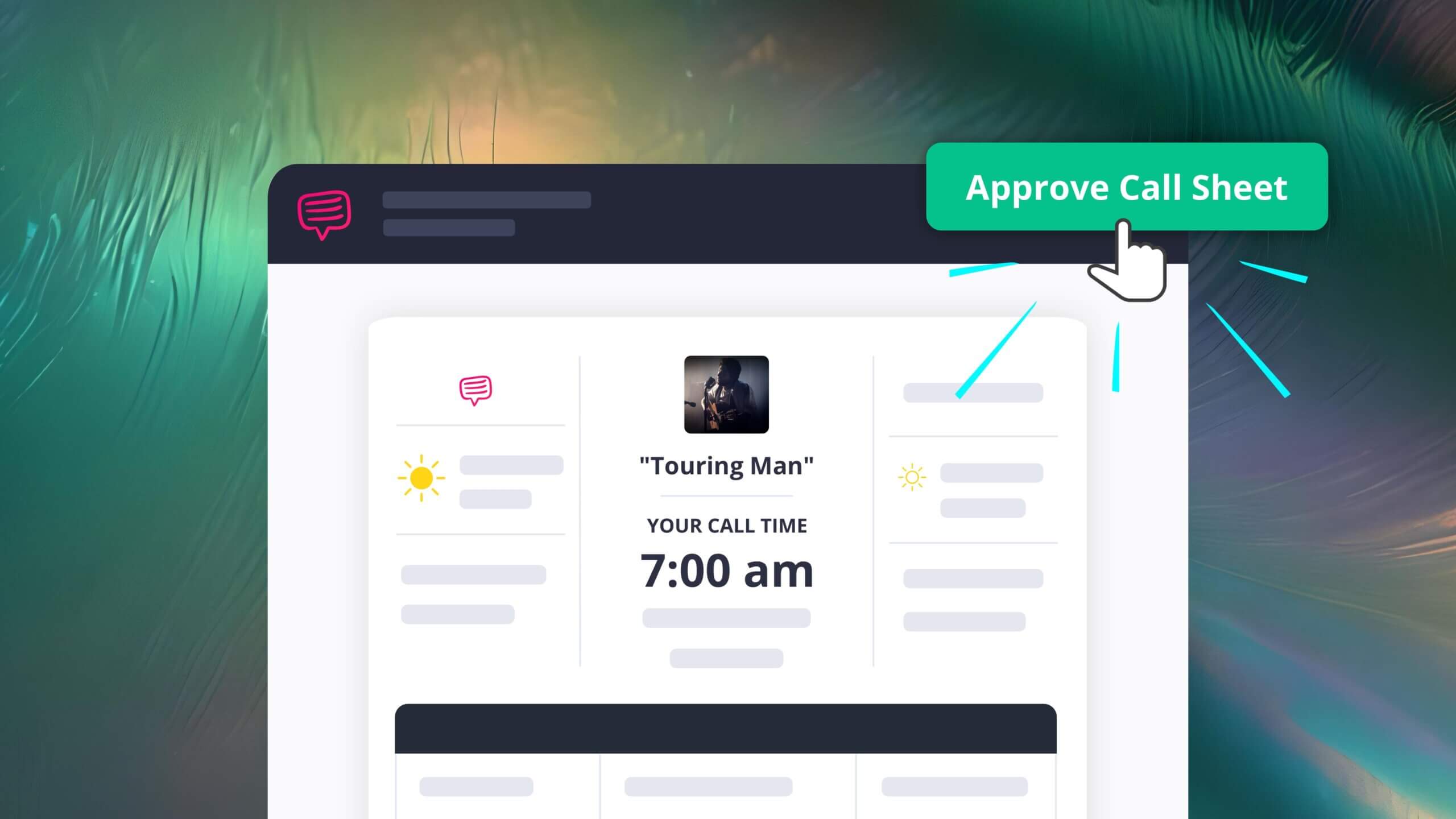Call sheet formats can vary dramatically depending on the type of project (documentary, narrative, still, commercial, live etc.). We talked to two 1st ADs about their process of creating call sheets and getting them approved.
How to Make a Call Sheet with StudioBinder
How Call Sheets are Approved on Short Form, Music Videos, and Commercials
1. Confirm call sheet requirements
Ask the production company if they have a preferred call sheet template for you to use. These are generally populated with most of the top information like agency info, important contacts in Production unit, project details etc. If they don’t have a template, just use your own.
HOW CALL SHEETS ARE APPROVED ON SHORT FORM, MUSIC VIDEOS, AND COMMERCIALS
2. Create a preliminary schedule
Schedule the day based on the sun (if outdoors), and any other locations requirements learned from the technical scout.
HOW CALL SHEETS ARE APPROVED ON SHORT FORM, MUSIC VIDEOS, AND COMMERCIALS
3. Review schedule with other departments
Hold a production meeting to discusses the schedule with your producer, production manager, DP and director (and any other production heads as required). Review the shot list, locations, time restraints, and sub-department requirements. Then update the schedule.
Related Posts
HOW CALL SHEETS ARE APPROVED ON SHORT FORM, MUSIC VIDEOS, AND COMMERCIALS
4. Enter call times and meal breaks
Finalize call times and lunch for your departments based on the length of their overall day (i.e. 8hr, 10hr, and 12hr). Ensure that crew members don’t incur overtime (OT) or meal penalties (going more than 6 hours without being provided a meal).
HOW CALL SHEETS ARE APPROVED ON SHORT FORM, MUSIC VIDEOS, AND COMMERCIALS
5. The Production Unit proofs the call sheet
Deliver the preliminary call sheet file (.xls) to the production unit (via the LP, PM, PC, APOC) so they can review it and fill in any missing information.
HOW CALL SHEETS ARE APPROVED ON SHORT FORM, MUSIC VIDEOS, AND COMMERCIALS
6. Get call sheet approval from the Director & AD
Once the production unit returns the proofed call sheet back to you, review it with the director and 1st AD for final approval.
HOW CALL SHEETS ARE APPROVED ON SHORT FORM, MUSIC VIDEOS, AND COMMERCIALS
7. The Production Unit distributes the call sheet
Send the finalized call sheet to the production unit. The PU will distribute the call sheet and manage all confirmations by phone, text, or email. Generally call sheets are sent out the day before the shoot to provide enough lead time for last minute changes prior to distribution.
Related Posts
HOW CALL SHEETS ARE APPROVED ON SHORT FORM, MUSIC VIDEOS, AND COMMERCIALS
8. The P.U confirms that call sheets were received
Often overlooked by novices, it’s important for the production unit to follow-up with every recipient of a call sheet to ensure it was received. If an important cast or crew member does not show up to set on time (or at all), the day’s shoot schedule could be compromised.
HOW CALL SHEETS ARE APPROVED ON SHORT FORM, MUSIC VIDEOS, AND COMMERCIALS
Collaborate better with software
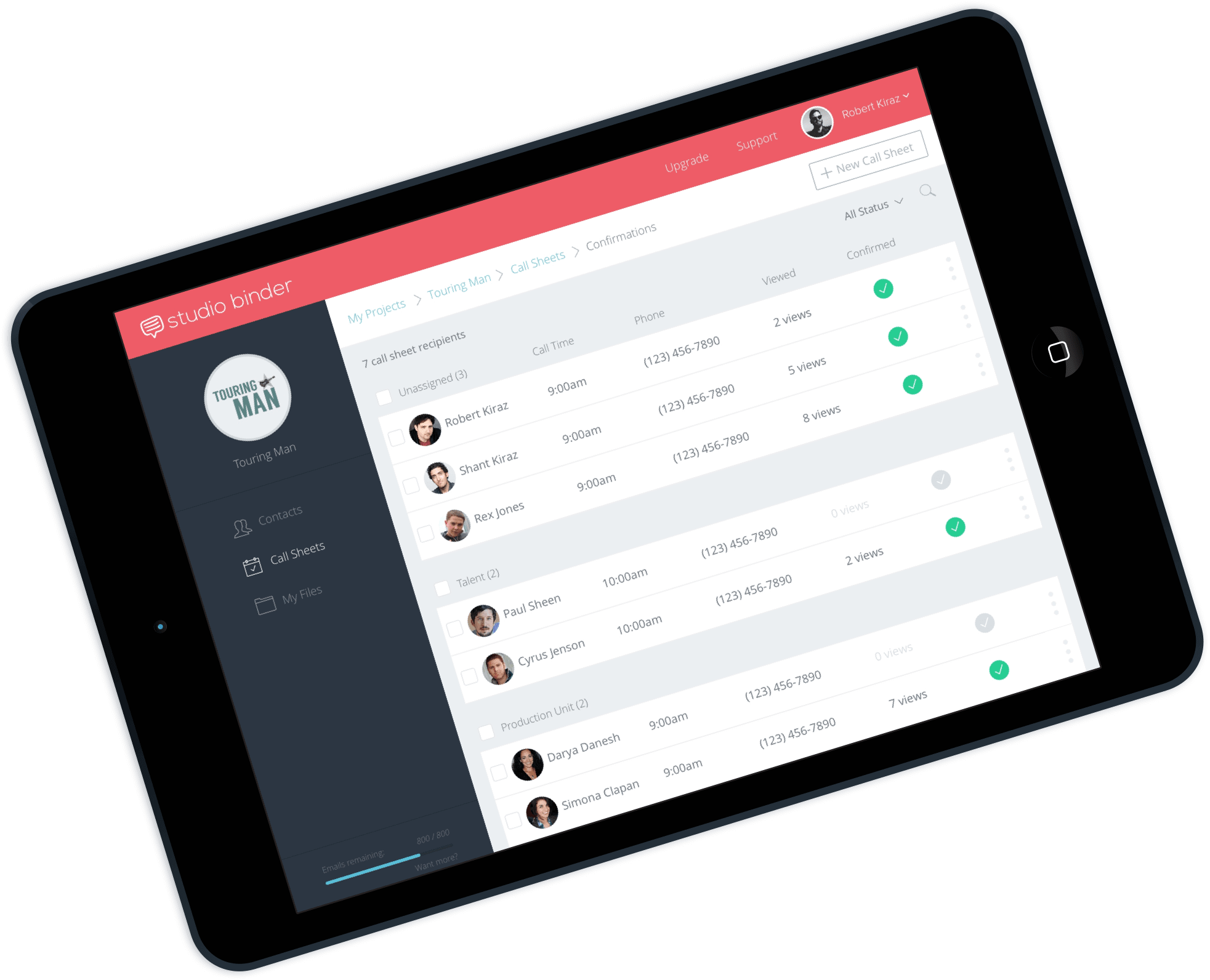
Collaborate better with Software
We live in a digital era, so using online production management software like StudioBinder make everyone’s life easier.
With StudioBinder, you can create and share a call sheet with “collaborators” such as your production team or clients. Collaborators view the prelim call sheet, add comments, and approve it. No need to email, print, sign off, scan, etc. Approvals are timestamped online for clear record-keeping.
Best of all, StudioBinder is free to get started. Learn more about StudioBinder’s approval system.
Related Posts
up next
How Call Sheets are Approved on Features and Television Shows
Understanding the approval protocols when working with larger teams can help you avoid common mistakes. Now that you’re familiarized with how a call sheet is approved on short form projects, read our companion article on How a Call Sheet is Approved on Features and Television.