Whether looking to edit your first video or thinking about switching, something prompted you to stumble upon Davinci Resolve 16, and what a stumble it was. We’ll get into the ins-and-outs, the ups-and-downs, the whys-and-why-nots, talk about Adobe Premiere Pro, all that. First, take a moment, pat yourself on the back. As of clicking this think… you just saved a lot of money. Let’s find out why.
Davinci Resolve video editing software
Blackmagic Davinci Resolve review
How you edit a project can be just as important as the script, cinematography, or direction. And just how a DP needs a good camera, an editor needs a good editing software. One that’s capable, understandable, and ideally…affordable.
Luckily for us, Davinci Resolve 16 has made that trifecta easier than ever to attain. Depending on the size, scope and plans for your projects, you might be able to get by with one of the best mobile editing apps. But for traditional desktop video editing, programs like Resolve, Premiere, or Final Cut Pro are the way to go.
So, how does Davinci Resolve 16 compare and what are some reasons editors have been switching over? Let's take a look.

DaVinci Resolve Workflow
Davinci Resolve Video Editing Software
What is Davinci Resolve 16?
Davinci Resolve 16 is a non-linear editing software created by Blackmagic Design. Currently on version 16, the original Davinci came out in 1985 and was primarily aimed at color grading/correcting.
In 2009, an Australian video processing company called Blackmagic Design bought Davinci. At this point, the pricing was outrageously expensive ($200,000-$800,000). Thankfully Blackmagic sought to reduce these prices. So much so that the first free version, Davinci Resolve 8, came out in 2011. Today, it’s still free.
Davinci Resolve Video Editing Software
- Edit footage and sound
- Add effects and subtitles
- Record ADR
- Color grade and color correct
Davinci Resolve Free Video Editor
Davinci Resolve price
Not a free trial, not kinda free, it’s free. Davinci Resolve is a free video editor. Some might say free, free, free, free.
I’ve personally edited 30+ videos in Davinci Resolve 16 without hitting a paywall. If that’s all you needed to hear, follow this link to get started.
Install Blackmagic DaVinci Resolve Free
Davinci Resolve 16 is the best free video editor out there. I say that with confidence. For non-professional editors, it’s all you could ever need, and as the program upgrades over time, Davinci 16 will prompt you to download the latest version for a seamless transition into their upgraded (but still free) program.
So is Davinci Resolve 16 free? Yes, but there is also a Davinci Resolve Studio version that is not free.
Davinci Resolve Studio 16
Davinci Resolve free vs paid
This brings us to the Davinci Resolve Studio upgrade. The upgrade will cost $299. Not yearly, but once. If the free version is a solid, dependable application, what does Davinci Resolve Studio 16 bring to the table?
Davinci Resolve Free vs Studio
The Davinci Resolve Studio 16 version offers:
- A lifetime membership, including all future updates for no cost.
- Excellent customer support from Blackmagic Design.
- Denoiser & Motion Blur. This is important, it allows you to clean up your footage, and make visuals more natural.
- GPU (Graphics Processing Unit) acceleration. This will render videos and images faster. Basically, it accelerates the processing.
- Facial recognition, object removal, and auto-color matching.
- Additional Resolve FX and 3D tools to play with.
- Collaborative workflow so multiple people can edit the same video.
- HDR (High Dynamic Range) Color Grading. The Davinci Resolve color grading is amazing. It can handle more color data than the free version and if you know how to color grade you can do some incredible things.
All in all, a fair amount of upgrades, and probably necessary for professional-level editing. But if you're making YouTube videos, or learning the ropes, likely unnecessary.
Whether free or not, you can’t beat the Davinci Resolve price.
Davinci Resolve 16 System Requirements
Resolve 16 — system requirements
Now that we’ve established that Davinci Resolve editing is effective, cheap, and awesome, will it work on your computer? Davinci has download options for Mac, Windows, and Linux.
So, the short answer is yes. However, on my Windows computer, Davinci 16 isn’t the quickest. With a measly 8 GB of RAM and a 64-bit operating system, I’m able to edit semi-effectively. Granted, that’s after a bit of troubleshooting, and I still run into problems when adding effects.
If you have similar computer limitations, this video helped speed up my editing tremendously:
Help with Davinci Resolve 16 System Requirements
It’s a powerful tool, which means the Davinci Resolve 16 system requirements are not to be taken lightly. That said, this issue isn’t exclusive to Davinci. If you wanna edit efficiently with any program, you need a great laptop for editing.
Davinci Resolve 16 Manual
Davinci Resolve tutorial and support
We mentioned the excellent customer service that comes with Davinci Resolve Studio 16, but what about the free version?
Well, luckily, Davinci Resolve has become extremely popular in recent years. There are tons of online forums and YouTube accounts dedicated to Davinci Resolve. Chances are if you’re having an issue, a quick Google search should solve your problems. If you need help getting started, just watch a video or series like this one.
Free Help With Davinci Resolve
If you have a very specific question, Davinci has a customer service forum. I’ve had mixed results with this, so if you try it, be as specific and detailed as possible to get your questions answered.
Davinci Resolve Review
Davinci Resolve vs Premiere Pro
Okay, if you're this far, chances are you’re seriously considering Davinci Resolve 16. Chances are the other program you’d use is Premiere Pro. So how do the two compare?
Let’s consult some visuals.
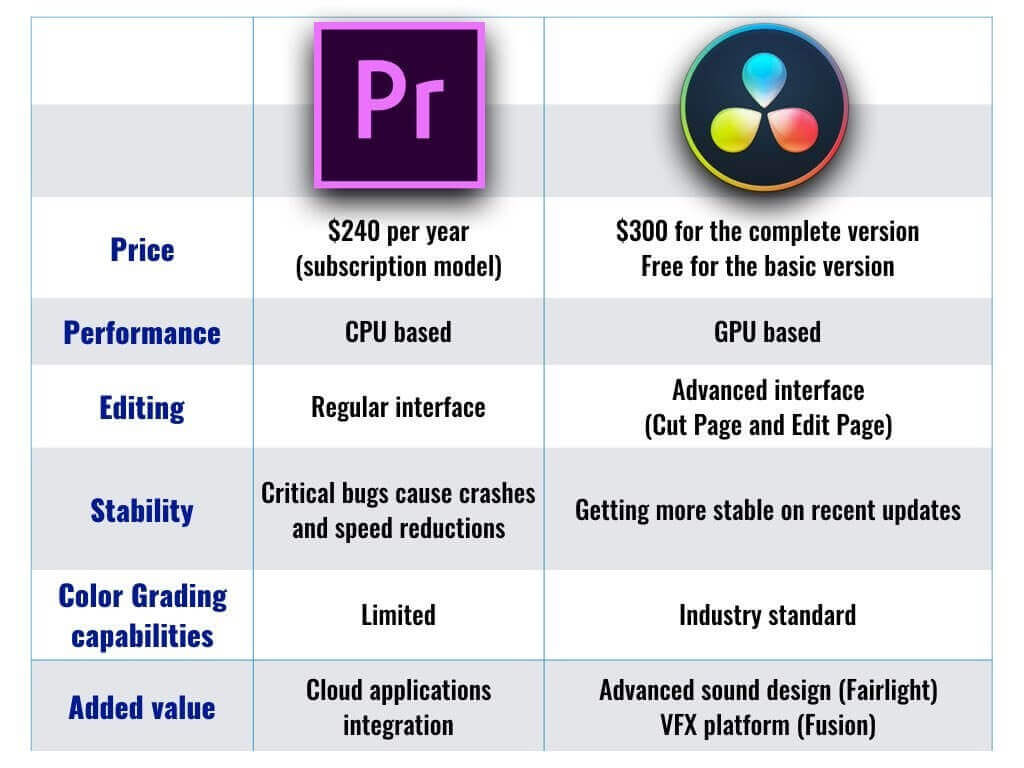
Davinci Resolve vs Premiere Pro
Davinci Resolve vs Premiere Pro: Who wins?
I’d say, as of now, Premiere Pro has the edge. However, the gap is shrinking, and when you consider price, Davinci Resolve is a no-brainer. Here's another opinion from Zebra Zone on why he made the switch.Switching to Davinci Resolve Editing
It’s also important to note that Premiere Pro is the industry standard. Editing jobs often require experience with Premiere making it a more valuable program to know. That value comes at a cost though, and the transition from Davinci to Premiere (or vice versa) shouldn’t be difficult.
Davinci Resolve Review
Davinci Resolve vs Final Cut Pro
The Davinci Resolve vs Premiere Pro battle is close, but what about Davinci Resolve vs Final Cut Pro?
Final Cut doesn’t have the free version, but it has the same one time cost as Davinci Resolve Studio: $299. I much prefer this to Premiere Pro’s annual rate.
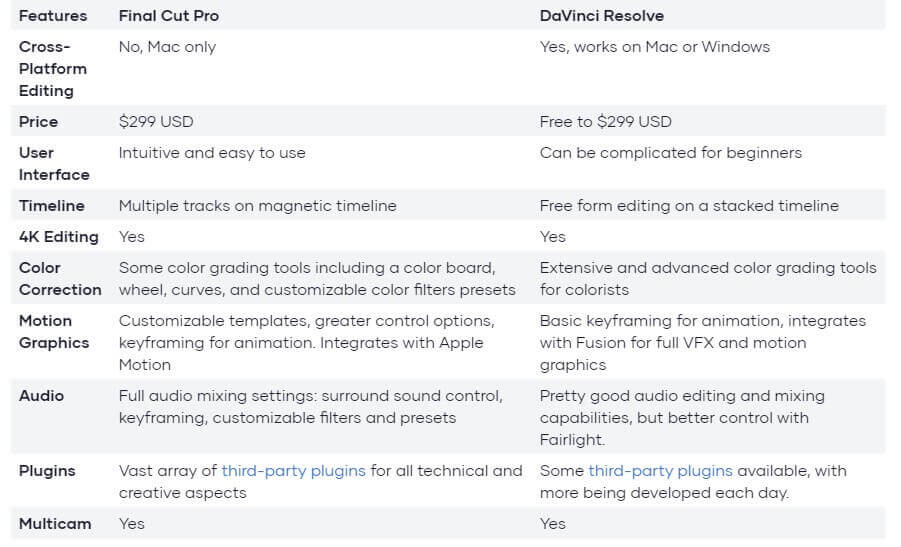
Davinci Resolve vs Final Cut Pro
In terms of it’s direct comparison to Davinci Resolve, Final Cut is more user friendly and has more 3rd party plugins. However, Final Cut Pro isn’t too friendly to Windows users as it's only available via Mac.
Video - Davinci Resolve vs Final Cut Pro
Final Cut pro is a good software, but Premiere Pro is the industry standard and Davinci Resolve is the cheaper, threatening alternative. This leaves Final Cut Pro in a no-man's land, a good editor, but one that doesn’t offer the same competitive advantage as it’s rivals.
Related Posts
UP NEXT
Best laptops for editing
No matter where you land on Davinci Resolve vs Premiere Pro, a good editor only goes as far as a laptop allows. Click below for a list of this year's best laptops for video editors. We breakdown the price, reliability, and performance of the most popular laptops out there.
Up Next: Best Editing Laptops →
Share your vision with elegant shot lists and storyboards.
Create robust and customizable shot lists. Upload images to make storyboards and slideshows.
