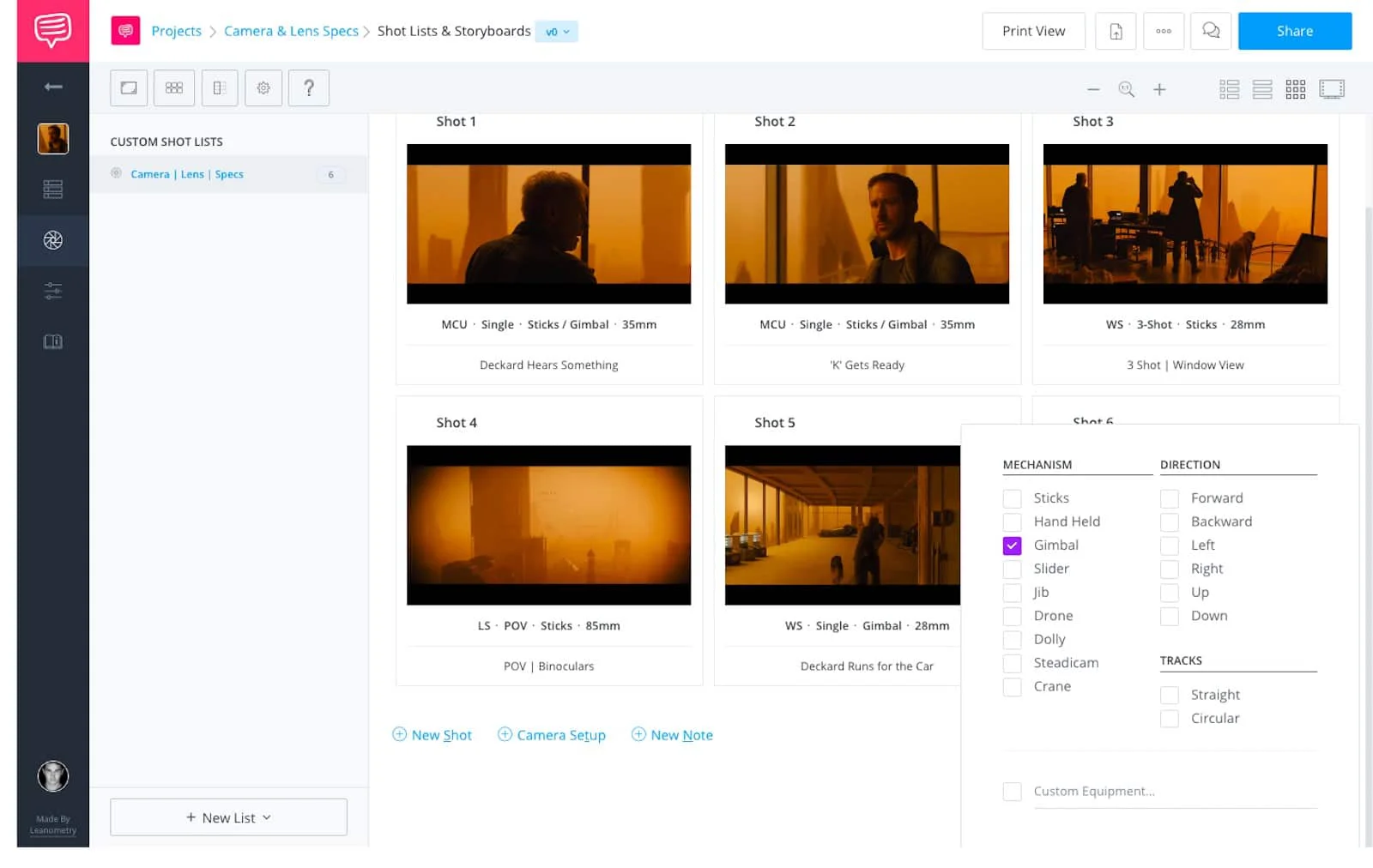There’s almost nothing more frustrating than nailing a shot, then later realizing that the footage is shaky and unusable. You know the next step to better content is more stable footage, but you don’t know which options are best for you and your projects.
3-Axis gimbals, stabilizers, vest stabilizer systems, steady cams. We’ll guide you through the market so you can get footage that floats your boat.
Let’s take you step by step, type by type, and find the best stabilizer for you.
Table of Contents
Everything you need to know about video camera stabilizers.
1
Camera Stabilizer Essentials
EVERYTHING YOU NEED TO KNOW
1.1 CAMERA STABILIZER ESSENTIALS
What does a camera stabilizer do?
You keep hearing about camera stabilizers and how they can improve your footage, but you’re hungry for more information about how they work with specific camera types – or how to balance them.
Our list will give you essential information on the best video stabilizers for filmmakers by featuring helpful videos from industry professionals. We’re going to show you how to balance, charge, or assemble each stabilizer in addition to our entries for each stabilizer.
You want to move your camera, but you don’t want your camera to move.
But before you whip out that money clip (yes... you own a money clip) you’ll need to consider a few things that will make your life much easier.
CAMERA STABILIZER DEFINITION
What is a camera stabilizer?
A camera stabilizer is a mountable rig that works to avoid any unwanted movement and maintain smooth footage during operation. Stabilizers often need to be properly balanced – and can incorporate gimbals to keep footage from shaking, some of which are electronically powered by brushless motors for precise adjustments.
Camera stabilizers are all based on your camera weight. So while the different types of stabilizers will often be created for heavier cameras, there are also professional options built for lighter cameras.
Some stabilizers can actually hurt footage from a camera with a lower weight rating. Always make sure to check the weight rating before you buy.
Types of Camera Stabilizers
- Handheld Stabilizers: Avoids use of a vest or 3-axis gimbal; often less expensive option that relies heavily on smooth operation.
- 3-Axis Gimbal: Incorporates a set of rotating gimbals; often electronic and may rely heavily on battery and charge time.
- Vest Stabilizer System: Combines a vest attachment, springs, iso-elastic arms, multi-axis gimbal, and weighted sled.
1.2 CAMERA STABILIZER COMPLETE GUIDE
Handheld Stabilizers
A handheld stabilizer is a stabilizer that doesn’t use a vest or 3-Axis gimbal to create extra stability. These are normally the less expensive options that rely heavily on the operator.

Glidecam HD-Pro Handheld Video Stabilizer
The stabilizer in the picture above is actually created for heavier cameras when compared to the other Glidecam handheld stabilizers.
Always check the weight capacity.
1.3 CAMERA STABILIZER COMPLETE GUIDE
3-Axis Gimbals
A 3-axis gimbal is a camera stabilizer that makes automatic adjustments based on gravity in order to give stable footage. Motorized options help make adjustments, but require charge time and batteries.
GIMBAL DEFINITION
What is a gimbal?
A gimbal is simply a pivoting mount which allows an object to rotate around a single axis. They are often used on ships for navigation devices, or to keep things stable while the boat shakes in the water.
This can be confusing when describing modern stabilizers because a specific stabilizer might have a gimbal (or 3-axis gimbal) as part of its construction, but somehow the stabilizer will NOT be referred to as a gimbal, but rather a vest stabilizer system.
As mentioned before, some of the most popular stabilizer options are battery-powered motorized 3-axis gimbals, such as the DJI Ronin M.
These stabilizers can take 15 minutes to mount and balance, with some of the more advanced stabilizers boasting an electronic auto-balance feature.

Zhiyun-Tech Crane v2 Video Stabilizer
You can also adjust the motor stiffness in some stabilizers, allowing more control over your operation. This is particularly helpful when switching to a different camera.
There are non-motorized 3-axis gimbal stabilizers, such as the SNOW stabilizer. No need for batteries, and organically precise.
Cheapest Smartphone 3-Axis Gimbal Video Stabilizer Review
1.4 CAMERA STABILIZER COMPLETE GUIDE
Vest Stabilizer Systems
A vest system is a stabilizer that combines a vest attachment, springs, iso-elastic arms, multi-axis gimbal, and weighted sled.
The most well-known versions of this being the Tiffen Steadicam.

Tiffen Steadicam Zephyr Video Stabilizer
Steadicam is a brand name, similar to “kleenex” or “chapstick.”
Fun Fact: This is referred to as a “Proprietary Eponym.”
These stabilizers are more often used with high-end cinema cameras and depending on their support range can have trouble balancing cameras that are too lightweight.
The key to effectively using a vest stabilizing system, or any weight based stabilizer is transferring the center of gravity from the camera to the “sled” (weighted plate).
When the vest systems are mounted with professional cameras (camera battery, monitor, lens, etc) they can be as heavy as 60 lbs, but this weight is distributed evenly across your torso, allowing the operator to move with relative ease.
Many of these stabilizers do not require batteries to operate, as they are purely mechanical, but the physical stress can force your operator to take breaks while one set. Here is a helpful video from Bart Johnson Productions where they test a DJI Ronin M (motorized 3-axis gimbal) vs the Tiffen Steadicam (vest stabilizer system).
Bart Johnson Productions • Ronin vs. Steadicam Video Stabilizers
When you create a shot list for your scenes, be sure to add the fact that you will be using a stabilizer – because sometimes this means some extra set-up time to assemble and mount your camera on to whatever rig you are using.
The more detailed you are with your shot list, the more you can create accurate schedules and discuss important creative choices with your team.
Share it with your team and collaborate for success.
RELATED POSTS
Free downloadable bonus
Download your FREE Camera Stabilizers Comparison Chart
We've researched the best camera stabilizers ranging between low and high budgets. Download our FREE, printable comparison chart PDF to see which camera stabilizers are worth the money.
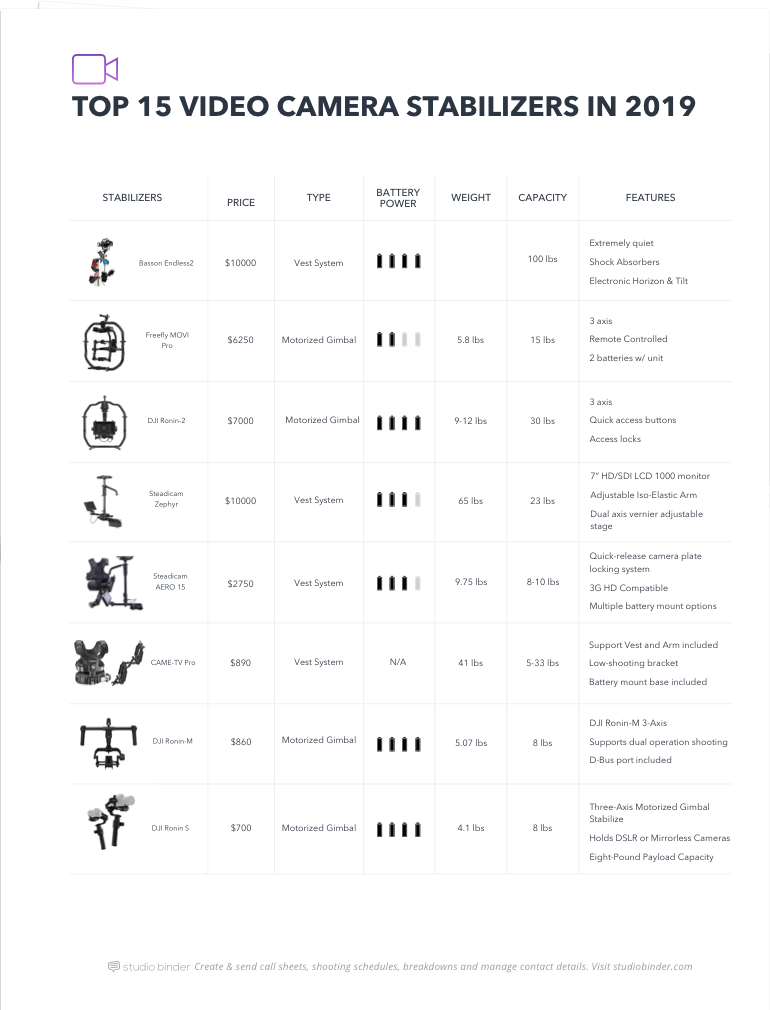







2
How To Choose a Stabilizer
USE THESE TIPS TO HELP YOU PICK
2.1 HOW TO CHOOSE A STABILIZER
How much do you want to spend?
Budget isn't the only determining factor for gear, but often it has the loudest voice. Fortunately, there are some fantastic options for just about every budget, and by the end of this article, you may find that the best option for you is actually cheaper than you thought.
Now, if you’re a camera-op looking to move into the world of vest-supported systems, you may find yourself holding the same price tag you’d find at a Honda dealership.
Either way, don’t be deterred.
If you want stable footage, there are options for you.
2.2 HOW TO CHOOSE A STABILIZER
Which camera will you be using?
Your choice in camera is just as important as your choice in stabilizer, and the two have a symbiotic relationship with one another.
At times a more expensive stabilizer will work against you because they were often built to handle larger cameras that weigh more than DSLRs.
Most stabilizer options work best when they are “bottom heavy” because this forces the camera to remain upright.
But it isn’t always about weight...
Other times your camera will be too bulky, especially with a lens attached, and may require additional accessories or a different option altogether.
If you don’t own a camera already, I suggest choosing your camera first, and then finding a stabilizer that works best.
Even if you have a general idea of your camera size and weight, it will help you eliminate options that won’t work, and boil your list down to a manageable size. If you’re in need of guidance, consult our list of the best video cameras for filmmakers.
2.3 HOW TO CHOOSE A STABILIZER
Which accessories will you need?
Some stabilizers and stabilizer systems may not work with every camera or in every situation, but many of these stabilizers offer accessories like arm extensions or additional battery life options.
If you are torn between two stabilizers, and you find that one has more functionality when paired with compatible accessories, it could make your decision that much easier, specifically with quick release mounting plates more suited to your camera.
ions that won’t work, and boil your list down to a manageable size.
Free downloadable bonus
Download your FREE Camera Stabilizers Comparison Chart
We've researched the best camera stabilizers ranging between low and high budgets. Download our FREE, printable comparison chart PDF to see which camera stabilizers are worth the money.
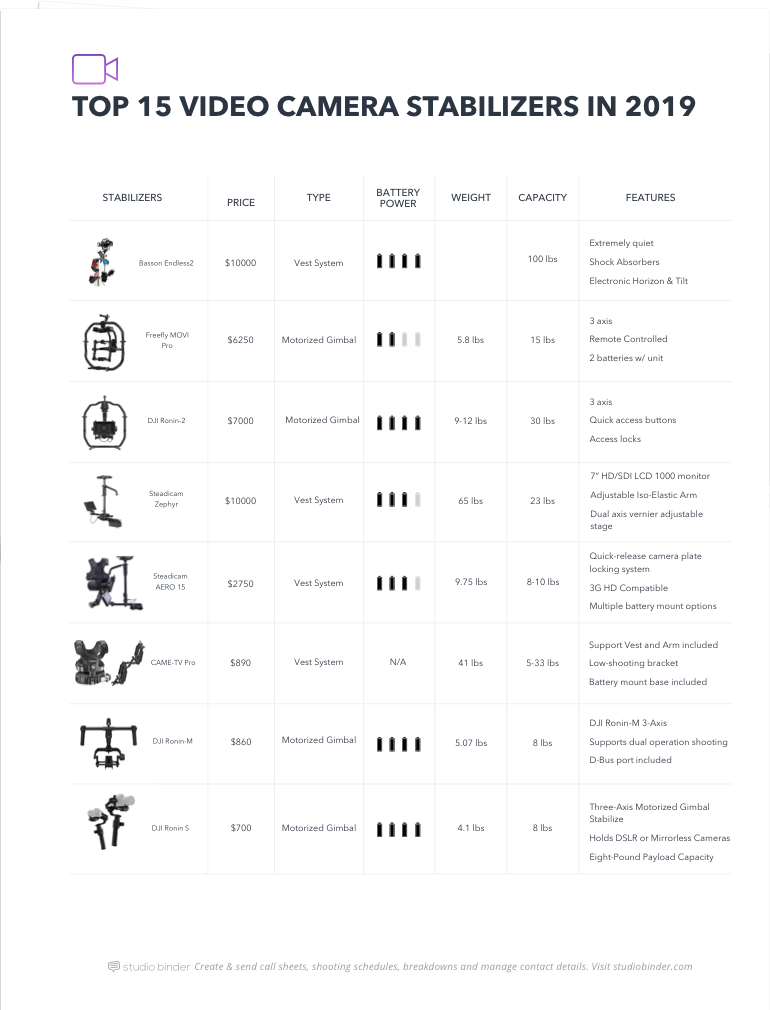







2.4 HOW TO CHOOSE A STABILIZER
What is your subject matter?
You know that new romance mini-series your mom keeps asking you to watch? That production has different needs than, say, a skate video.
Which one are you preparing for?
No matter which of these you plan to film, you’ll want the ability to capture stable footage.
But each of these projects requires a different type of stabilizing system, and you’ll want to have the correct one for you on your next project.
2.5 HOW TO CHOOSE A STABILIZER
Do you want to deal with electronics?
Some of the options in this article have battery-powered motors that make guided adjustments while you operate your stabilizer.
This means batteries; most likely rechargeable lithium ion or alkaline.
Other stabilizers do not require motorized assistance and let gravity do most of the work.
There is no direct correlation between price and electronics, as some of the more expensive stabilizers require no power source.
This can be a major selling point for stabilizers that require no downtime to charge on set.
2.6 HOW TO CHOOSE A STABILIZER
Is the stabilizer too advanced?
Your level of experience matters, because stabilizers often require the user to balance the stabilizer before it can effectively be used in the field.
The best way to learn about stabilizers is through a hands-on approach paired with YouTube videos. It may take a few attempts to correctly balance your stabilizer, but I encourage anyone who wants to learn to jump in. This video will show you how you can get a dynamic tracking shot in your next project.
How to Create Your Own Dynamic Tracking Shot • Subscribe on YouTube
Use your new stabilizer to achieve one of these great shots, and keep in mind how some tracking shots actually gain some extra feeling by actually being a bit less stable.
3
Best Handheld Stabilizers
From $90 - $500
3.1 BEST HANDHELD STABILIZERS
Yelangu S60T CF Handheld Stabilizer
Top Camera Stabilizers • Yelangu S60T Carbon Fiber Handheld DSLR Stabilizer by Andyax
yelangu s60t cf handheld stabilizer
- Price: $90
- Type: Handheld Stabilizer
Pros: Works with DSLR and mirrorless cameras up to 6.6 lbs (Canon EOS Mk III-1D w/ lens comes in around 5lbs).
Give you stable footage without the use of a battery; works with many quick release plates.
Cons: Still on the relatively low end of handheld stabilizers, and is more operator dependent than some of the more expensive options.
This stabilizer expects you to use standard SLR and Mirrorless cameras, so if your camera is on the lighter side you may need to replace the weights with something even lighter.
Good Camera Stabilizers
Conclusion
The Yelangu S60T CF handheld stabilizer is a classic camera stabilizer that’s a great option for those looking for a low-budget option.
3.2 BEST HANDHELD STABILIZERS
CAME-TV P06 Carbon Fiber Stabilizer
CAME-TV P06 Camera Stabilizer DSLR & Mirrorless by Tom Antos
came-tv p06 carbon fiber stabilizer
- Price: $150
- Type: Handheld Stabilizer
Pros: This stabilizer is one of the best for the price. Many similar stabilizers range $250 - $700 and can have frustrating designs.
The P06 is relatively sturdy for how light it is, and can support up to 6.2 lbs. Once balanced, the stabilizer performs really well.
This is a good compact stabilizer that requires no batteries, and it is considered “easy” to balance. This has a decent QR plate, though you can always upgrade.
Cons: None really. A similar stabilizer, The Glidecam HD-Pro, comes in at $500. If you are looking for a stabilizer that is comparable to the HD-Pro, but for a third of the price, Eureka.
Best Camera Gimbals
Conclusion
The CAME-TV P06 carbon fiber stabilizer is a tried-and-true stabilizer that’s certainly a great value – even in 2021.
3.3 BEST HANDHELD STABILIZERS
Glidecam XR-Pro Handheld Stabilizer
Top Camera Stabilizers • Glidecam XR-Pro Handheld Camera Stabilizer DSLR & Mirrorless by Matti Haapoja
glidecam xr-pro handheld stabilizer
- Price: $290
- Type: Handheld Stabilizer
Pros: This stabilizer can support up to 10 lbs (some lighter cinema cameras), but there is a similar version of this product from Glidecam (HD-Pro - $500) that can balance cameras with lower weights, like your standard mirrorless or DSLR.
For the price, this stabilizer works really well.
It is light and easy to move from location to location. Because there are no electronics, you can use it in high moisture areas like the beach.
Cons: If you’re looking for a DSLR or Mirrorless Rig that falls in this price range, you may want to consider going down to the CAME-TV P06 or up to the Glidecam HD-Pro.
Good Camera Stabilizers
Conclusion
The Glidecam XR-Pro handheld stabilizer arrives at a “limbo” price point – so as to say that even though it’s well-reviewed, there are a lot of similar options for cheaper and better options for slightly more money.
3.4 BEST HANDHELD STABILIZERS
Glidecam HD-Pro Handheld Stabilizer
Glidecam XR-Pro Handheld Camera Stabilizer by Busted Wallet
GLIDECAM HD-PRO HANDHELD STABILIZER
- Price: $500
- Type: Handheld Stabilizer
Pros: This stabilizer is one of the best non-motorized options, and is considered to be the DSLR and Mirrorless standard when it comes to handheld (No Battery) stabilizers.
Not only does this stabilizer not require batteries, but if the operator is skilled enough the HD-Pro can get smoother footage than most of the more expensive motorized options.
There are number markings on the QR plate that remind you where you last had your camera set, which shaves off time when balancing your stabilizer.
This stabilizer is very versatile, and can be used in any situation you may want. You can use this with Mirrorless, DSLR, and some lighter cinema cameras.
This stabilizer is more than capable of capturing professional video, and really is one of the best on the market. Period.
Cons: None.
Best Camera Stabilizer Gimbals
Conclusion
The Glidecam HD-Pro handheld stabilizer is a phenomenal option for anybody looking for a mid-tier priced camera stabilizer.
Free downloadable bonus
Download your FREE Camera Stabilizers Comparison Chart
We've researched the best camera stabilizers ranging between low and high budgets. Download our FREE, printable comparison chart PDF to see which camera stabilizers are worth the money.
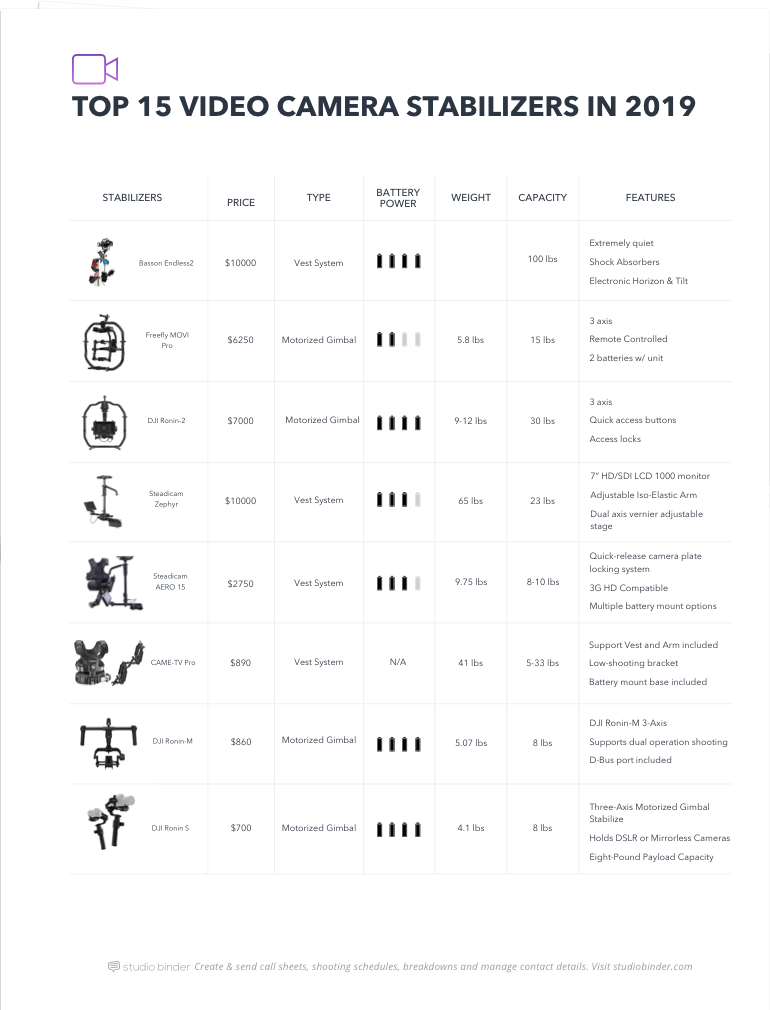







4
Best 3-Axis Gimbal Stabilizers
From $120 - $6,000
4.1 BEST 3-AXIS GIMBAL STABILIZERS
Zhiyun Crane 2S Gimbal
Top Camera Stabilizers • Zhiyun Crane 2S Gimbal Review by Potato Jet
ZHIYUN-TECH SMOOTH 4 SMARTPHONE GIMBAL
- Price: $599.99
- Type: 3-Axis Motorized Gimbal
Pros: The Zhiyun Crane 2S features a rock-solid design, quick release plate, smooth stabilization, OLED indicator screen, tactile focus wheel/digital and mechanical follow focus, full-range 360° control, and long battery life.
We had an opportunity to test out the Crane 2S hands-on at StudioBinder – and we were impressed with the results. The Crane 2S has a lot of versatility for its price.
That being said, there were a few cons to the Crane 2S.
Cons: The setup was needlessly complicated, motor gave out on our Blackmagic Pocket 6, batteries are placed in the grip handle which can take productions out of commission.
But even with the cons, the Zhiyun Crane 2S proved to be a satisfying device to use. With the gimbal, you can shoot vertically and horizontally with ease.
Good Camera Stabilizers
Conclusion
The Zhiyun Crane 2S is a near-perfect stabilizer that suffers only from some pesky design issues.
4.2 BEST 3-AXIS GIMBAL STABILIZERS
Zhiyun-Tech Crane v2 3-Axis Gimbal
Zhiyun Tech Crane v2 3-Axis Handheld Gimbal Stabilizer by Fenchel & Janisch
zhiyun-tech crane v2 3-Axis Gimbal
- Price: $650
- Type: 3-Axis Motorized Gimbal
Pros: This stabilizer has 360 degree rotation on all three axes, and can support up to 7lbs. It also has a long battery life, and a follow focus, and 1-year warranty.
You can connect with bluetooth and adjust settings with your phone, though there have been some complaints about the ZY play app (especially with Android).
This stabilizer also comes with an attachable lens support for long lenses. You can pull it out of the box, and begin using it for weddings, real estate, or professional filmmaking.
This stabilizer has multiple modes including a “lock mode” useful for capturing Real Estate.
This Crane 2 (without the follow focus) is less expensive than the Ronin S, and has very similar performance ratings. You can adjust settings to make it even better, but this will take some research based around your camera.
Cons: Updating the firmware can actually cause more harm than good. This stabilizer isn’t particularly beefy, and if you add a monitor and mic to your setup, you’re definitely going to go over the weight limit, which can stress the motors and ruin your gimbal.
Good Camera Stabilizers
Conclusion
The Zhiyun Tech Crane V2 3-axis gimbal is a last-gen model – which means it’s widely available for discounted prices. Look around sites like Amazon, AliExpress, and even Zhiyun itself to get a marked down price.
4.3 BEST 3-AXIS GIMBAL STABILIZERS
DJI Ronin-S Single 3-Axis Stabilizer
Top Camera Stabilizers • DJI Ronin S Single Handheld Stabilizer by Wex Photo Video
dji ronin-s single 3-Axis Gimbal
- Price: $700
- Type: 3-Axis Motorized Gimbal
Pros: Supports up to 8 lbs. Trigger controlled. Buttons to switch for quick access. This stabilizer has additional functions via your smartphone (Android/iOS).
Some believe this to be a more versatile and quieter version of the DJI Ronin-M. The stabilizer balances very quickly, and has multiple modes allowing you to lock, low-hang, or barrell roll your camera while you operate.
The bulky construction adds weight, but gives the Ronin S more stability and protects the internal components better than other options.
Cons: Settings will often be reset when you put this stabilizer back in the case. The DJI firmware has not always been as easy to use as many would like.
Also, download the PDF file of the manual off the DJI website, and check out our article on the best DJI Ronin-S footage.
Best Camera Gimbals
Conclusion
The DJI Ronin-S is definitely a somewhat niche product due to its mini-form factor and expensive retail price – but if you can find it at a steep discount, you’ll likely be happy with the value.
4.4 BEST 3-AXIS GIMBAL STABILIZERS
DJI Ronin-M 3-Axis Gimbal Stabilizer
DJI Ronin-M 3-Axis Handheld Gimbal Stabilizer by DigitalLogicRentals
dji ronin-m 3-Axis Gimbal
- Price: $860
- Type: 3-Axis Motorized Gimbal
Pros: Supports up to 8 lbs. Extra lens support. You can add monitors, mics, LED lights. It can handle your standard mirrorless and DSLR cameras, or the lighter cinema cameras like BM Ursa, C100, C300. Not as good with the Sony FS700.
This stabilizer is heavy, but that keeps footage more stable. You can hold the Ronin-M out of a moving car (be safe please) and get some really fantastic steady footage.
The Ronin-M has so many great functions and possibilities, but it really is one of those stabilizers that teters on the edge of “professional.” You can get professional shots, and you can get them for under $1000 – which is really fantastic.
But you have to research, practice, and be a bit patient if this is one of your first stabilization stabilizers, and even if it isn’t your first, it can take some time to learn.
There are a lot of accessories available, and you can do things with the Ronin-M that you cannot do with the Ronin-S. The battery runs well, and can be plugged in easily.
Cons: DJI has a poor track record when it comes to customer service, and many users who have experienced difficulties with their stabilizer end up demoralized. The stabilizer is heavier than a lot of comparable options, and the electronic components add some anxiety.
With the Ronin-M you have to take the bad with the good. Watch some examples of shots people have gotten with this stabilizer - it isn’t a fluke. You can get shots that 10-20 years ago may have required an entire grip and camera department to achieve.
Good Camera Stabilizers
Conclusion
The DJI Ronin-M is a behemoth; gargantuan in size and unwieldy to use – but if you know what you’re doing, you’ll get unrivaled value.
4.5 BEST 3-AXIS GIMBAL STABILIZERS
DJI Ronin 2 3-Axis Gimbal Stabilizer
Top Camera Stabilizers • DJI Ronin-2 3-Axis Handheld / Aerial Stabilizer by CVP
dji ronin 2 3-Axis Gimbal
- Price: $7,000
- Type: 3-Axis Motorized Gimbal
Pros: The next 2 models on the list are basically dead even, and having to rank one higher than the other was not a decision we made lightly. A few years ago, Freefly designed one of the great advancements in stabilizers in the MōVI Pro.
And by “great advancements” I mean a clumsy, buggy mess that people put up with anyway because they could see the potential product that was to come. Since that initial release, Freefly has done a pretty great job of updating and improving their flagship stabilizer.
But before they had made all of these improvements, DJI saw an opening and pounced on it with their Ronin-2. DJI saw how great the MōVI Pro operated, and they created a truly comparable stabilizer for about the same price.
They took it a step further and added bulkier batteries with more charge (more weight), a rig that could support twice as much weight (30 lbs = more weight on operator), and some really useful quick access buttons to adjust settings.
The DJI Ronin-2 hasn’t been out as long as the MōVI Pro, and has its own growing pains to go through (they are rapidly improving), but this is a seriously amazing stabilizer that doesn't require as much skill as a traditional vest supported system.
Cons: Really heavy in comparison. It is twice the operating weight of a MōVI Pro, which can take a toll on the operator. Lack of certain specific functionality (See MōVI Pro).
Will require extra purchases and accessories to operate in a truly professional manner.
Best Camera Gimbals
Conclusion
If you’re in the market for the DJI Ronin-2, you probably know you’re going to be spending a lot of money for a big stabilizer. That said, the Ronin-2 checks just about all the boxes.
4.6 BEST 3-AXIS GIMBAL STABILIZERS
Freefly MōVI Pro Handheld Bundle
Freefly MōVI Pro Handheld Bundle by Chase Jarvis
freefly Mōvi pro handheld bundle
- Price: $6,250
- Type: 3-Axis Motorized Gimbal
Pros: 3-axis motorized gimbal with support up to 15 lbs. Remote control capabilities, and MōVI ring pro handle for extra stability. The battery can power both the stabilizer and your camera. Comes with 2 batteries.
How does this stabilizer compare to the Ronin-2?
Freefly has had more time to smooth the edges with the MōVI Pro because it was released before the DJI Ronin-2. The Ronin-2 can support more weight than the MōVI Pro, and for many that would be the end of the discussion.
Cameras are getting lighter, though, and that extra support also means extra weight that you may not need. When you get into the higher end models, you end up actually wanting to shave off every pound rather than adding weight for more stable footage.
The MōVI Pro has one function that sets it above the Ronin-2, and that is what Freefly calls the “Mimic Mode”. This is where the controller can actually lock the stabilizer system onto a tripod, and then control the stabilizer remotely. This is a very cool and unique feature (for now).
Cons: The battery life is not as long as the Ronin-2, but it is easier to change. The settings aren’t as easy to change as the Ronin-2, and DJI has tried to work backward from the industry needs, oftentimes making the MōVI Pro design seem a bit clumsy by comparison.
Will require extra purchases and accessories to operate in a truly professional manner.
Best Camera Gimbals
Conclusion
The MōVI Pro cuts it close with its 15 lb weight-load limit – but for most people, it will be enough support. Just make sure to check your system weight before renting or buying!
Free downloadable bonus
Download your FREE Camera Stabilizers Comparison Chart
We've researched the best camera stabilizers ranging between low and high budgets. Download our FREE, printable comparison chart PDF to see which camera stabilizers are worth the money.
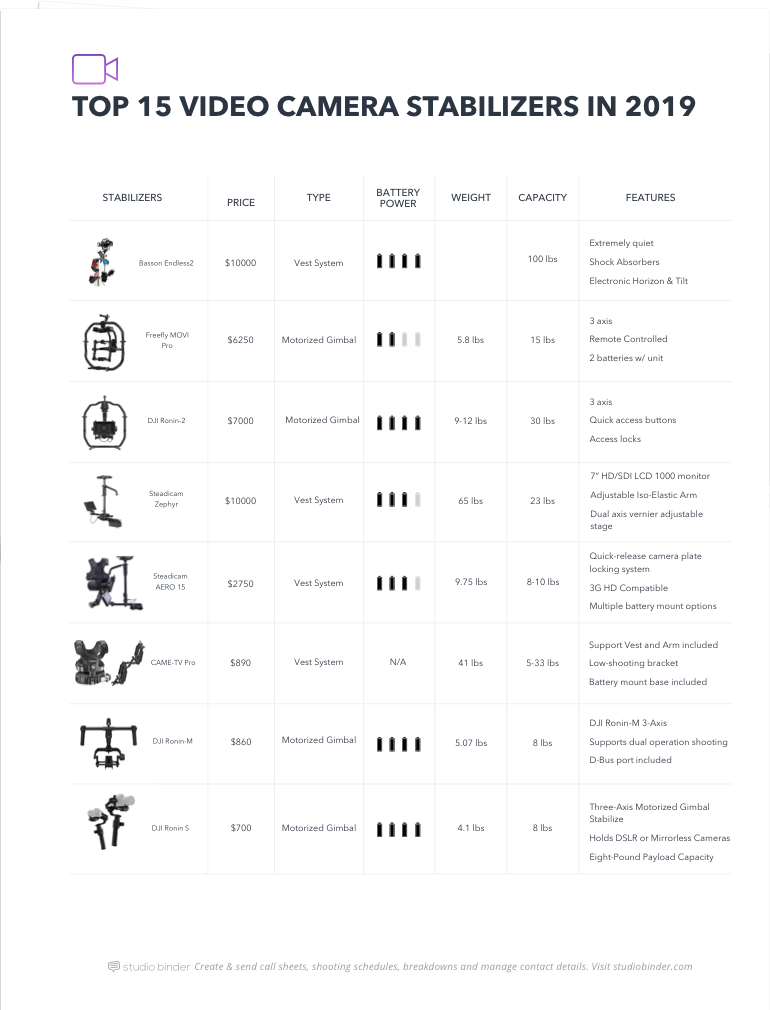







5
Best Vest System Stabilizers
$650 - $10,000 Range
5.1 BEST VEST SYSTEM STABILIZERS
Glide Gear DNA 6002 Vest System
Glide Gear DNA 6002 Vest & Stabilization Kit by B&H Photo Video
glide gear dna 6002 vest system
- Price: $650
- Type: Vest System
Pros: This stabilizer is very similar to the Glidecam HD-Pro, and can support up to 12 lbs. The vest size is adjustable, and can expand for almost any size.
The vest allows you to hold this stabilizer for a very long time, and you can be in the field without getting too tired too quickly. This stabilizer acts like the traditional steady cams used in the film industry, but comes in at a fraction of the cost.
Does not require batteries, and can be used in situations that the motorized stabilizers cannot. Comes with a nice hard case, sturdy build, QR plate.
This stabilizer is the DNA 6002, which was created for 7 lbs to 12 lbs.
If you have a lighter camera than this, consider the identical DNA 6001, which supports cameras between 2.5 lbs and 7 lbs (mirrorless, DSLR)
Cons: Requires some practice and skill to balance and operate. This is the case with any non-motorized stabilizer, and I suggest further research to help you understand the balancing process of any model you choose to move forward with.
Good Camera Stabilizers
Conclusion
It’s pretty hard to beat the smoothness you’ll get from properly utilizing the Glide Gear 6002 at the $600-$700 price range.
5.2 BEST VEST SYSTEM STABILIZERS
CAME-TV Pro Camera Vest System
CAME-TV Pro Camera Carbon Stabilizer w/ Vest & Arm by Christian Rose
came-tv pro camera vest system
- Price: $890
- Type: Vest System
Pros: This stabilizer is an inexpensive version of the traditional Tiffen Steadicam, and for the price point it is a nice option. Similar stabilizers can go for $2,500 all the way up to $10,000, so keep that in mind when considering the CAME-TV Pro.
This stabilizer can hold a lot more weight (5 lbs - 33 lbs) than most of the options listed above, and can be used with basically any setup try.
We’ve gone over this a few times before, but everytime you eliminate the need for a battery to run the stabilizer, you have one less concern.
However, with a stabilizer like this you will most likely be attaching a camera battery on a V-plate - so many of the fun situations you can get into with your handheld options will not be as easy with this stabilizer.
This is the bottom tier of professional vest stabilizers, and that really is the best way to describe it. The vest allows you to carry more weight, which means nice heavy cameras, presumably better lenses, and possibly more professional footage.
Because this stabilizer is mechanical, you’ll need to practice with it before you go on set, but you will not need batteries to operate.
If you are someone trying to get into the world of steadicam operation, but you don’t have tons of money, this is a good starting point.
Cons: The biggest con with the CAME-TV Pro is that you could invest a bit more money and get truly time-tested brands like Steadicam or Glidecam. You’ll also need to order the QR plate, monitor, and Battery V-mount for your camera separately.
Best Camera Stabilizer Vests
Conclusion
The CAME-TV Pro is hard to recommend over its peers – but it’s still a decent camera stabilizer option.
5.3 BEST VEST SYSTEM STABILIZERS
Steadicam AERO 15 Vest System
Steadicam AERO Stabilizer System by Wex Photo Video
tiffen steadicam aero 15 stabilizer system
- Price: $2,750
- Type: Vest System
Pros: Supports 8 lbs - 10 lbs. This is a really nice vest stabilizer that seems to be built with DSLR and mirrorless cameras in mind while still being able to handle some cinema cameras. Steadicam is a proven brand, and the operation of the stabilizer is very smooth.
Any vest system created by Steadicam is going to be an updated version of what has been the industry standard since the 1970s. The 7” monitor allows you to frame your shots more effectively, but make sure you have the correct cables and adapters for your camera.
You can attach all sorts of accessories to this stabilizer, and your operator can handle the weight with relative ease. This may not be the case with non-vest stabilizers.
The best way to describe this stabilizer would be a super professional tool built for lower budget filmmaking. Paired with a decent DSLR or mirrorless camera could run you around $8000 - which is what some stabilizers cost alone.
If you have a true desire to buy gear that can be taken on a professional film set tomorrow, consider the next option on the list - the AERO 30.
Cons: Operator dependent. You may find yourself buying this stabilizer only to realize that you could have accomplished very similar results with the Glide Gear DNA for a lot less.
Any of the vest stabilizers will need to be more specifically paired with cameras for the battery plate on the back.
You can also solve this by buying several plates (extra $500 - $1000).
Good Camera Stabilizer Vests
Conclusion
The Steadicam AERO 15 vest system is great – but it’s also pretty expensive for what it does.
5.4 BEST VEST SYSTEM STABILIZERS
Steadicam Zephyr Vest System
Steadicam Zephyr Camera Stabilizer by YouTube Space
steadicam zephyr vest system
- Price: $10,000
- Type: Vest System
Pros: Supports up to 23 lbs. This is a professional vest stabilizer and will require a lot of practice to get used to. This system needs a heavier camera to even balance correctly, so don’t consider this option unless you’ve worked with vest stabilizers before.
Even if you just rent one for a day to try it out, it will give you an idea of how everything works. Once you get the hang of it, you will be able to film music videos, action films, musicals, or anything else you want to capture.
This stabilizer will never require a firmware update to work, and will never break down on you because of questionable craftsmanship. If you do have problems, Tiffen will fix it.
The Zephyr is one of the more expensive options, and it is a serious piece of filmmaking equipment. Many would rate this higher on the list, and I wouldn’t argue with them.
The only thing “holding it back” would be that it is an analog tool in a digital world.
Cons: Reserved for experienced professionals.
Good Video Stabilizer Vests
Conclusion
The Steadicam Zephyr vest system is a “top of the class” vest system. Don’t rent this unless you have extensive experience using vest stabilizers.
5.5 BEST VEST SYSTEM STABILIZERS
Basson Endless 3
Basson Endless W/ Electronic Horizon & Tilt by Basson Steady Camera Stabilizers
basson endless 3
- Price: $16,200
- Type: Vest System
Pros: Basson stabilizers are really fun to watch. If you ever get the chance to operate one, you’ll quickly begin to understand why so many engineers and scientists seem to be a common profession among comic book villains.
The Basson Endless 3 is the modern MacLaren of stabilizers. This thing has just about everything you could possibly imagine in a camera stabilizer.
The Basson Endless 3 has dual electronic auto stabilized motors for horizon and pitch as well as support for bigger cameras than its previous model.
The vests are super comfortable, and the design is very sleek.
Cons: Reserved for high-end cameras and ultra budget filmmaking.
Good Video Stabilizer Vests
Conclusion
There’s no other way to say it: the Basson Endless 3 8-axis stabilizer is bonkers in all the best ways.
RELATED POSTS
Free downloadable bonus
Download your FREE Camera Stabilizers Comparison Chart
We've researched the best camera stabilizers ranging between low and high budgets. Download our FREE, printable comparison chart PDF to see which camera stabilizers are worth the money.
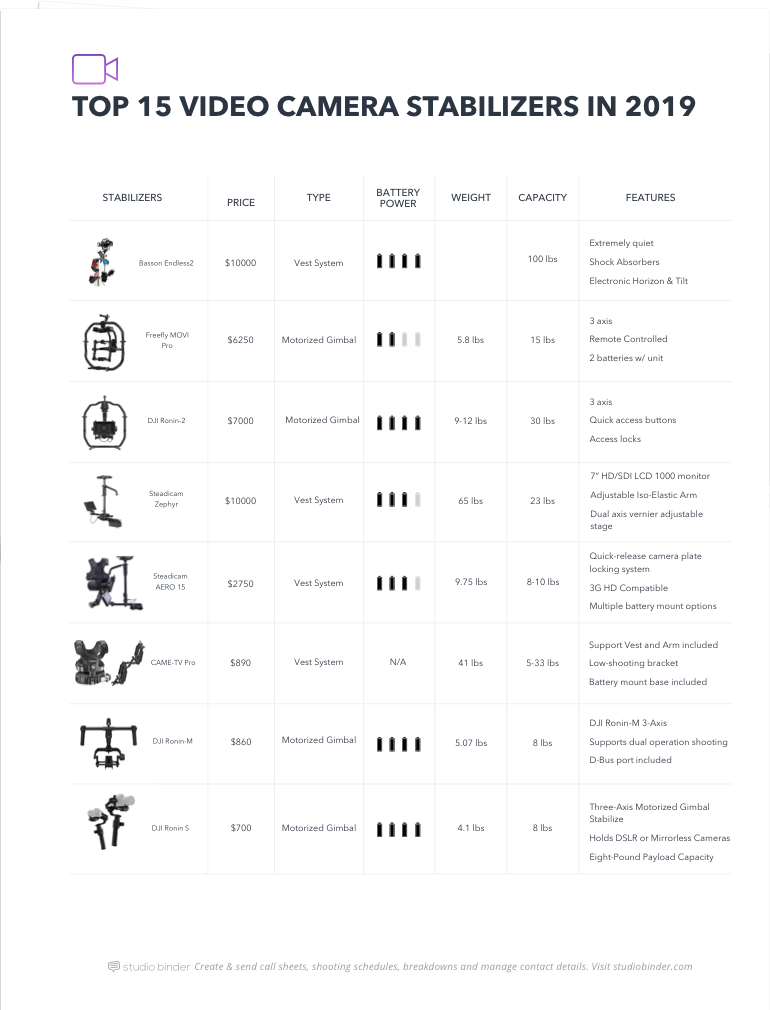







6
Camera Stabilizer Tips & Techniques
HELPFUL TECHNIQUES TO GET THE BEST FOOTAGE
6.1 CAMERA STABILIZER TIPS & TECHNIQUES
Level up your camera stabilizer skills
Here is a great comparison video for some of the middle-range stabilizers on this list: The DJI Ronin S vs. the Zhiyun Tech Crane 2.
This not only illustrates how similar stabilizers can be, but also how subject matter, camera choice, and personal preference should play into any filmmaker’s decision.
PIC’s (Photos In Color) Quick Stabilizer Test
When producers in Hollywood discuss directors, they often begin with one question; How does the director move the camera?
So, I guess the question is…
How do you move the camera?
6.2 CAMERA STABILIZER TIPS & TECHNIQUES
Practice with your camera stabilizer
You’re tired of hearing it, but you need to practice with these stabilizers.
The more advanced the stabilizer, the more you’ll need to practice.
If you’re serious about steadicam operation, there are many workshops you can visit, or you can find a working operator and ask them questions.
Tiffen Steadicam Gold Workshop by Queen Mary 2016
Perfect practice makes perfect, so it will help if you supplement your practice with some additional research and ask thoughtful questions on forums. These are opportunities that many of your predecessors did not have available to them, so take advantage.
6.3 CAMERA STABILIZER TIPS & TECHNIQUES
Pick a spot and follow it
When you are using these stabilizers, especially if you’re just starting out, you need to remember to frame your subject, and then pick a point of reference for the duration of your shot.
Example:
Your subject has a logo on their shirt that’s in the middle of your frame.
The idea is to keep that logo in the middle of your frame throughout the shot. You can’t watch everything as a camera operator, and on professional sets, you don’t need to because the video feed is being watched by the director on a monitor back at video village.
Your job, when you’re operating, is to keep that subject balanced in your frame. These reference points can really help your footage, and make you stand out as an operator.
6.4 CAMERA STABILIZER TIPS & TECHNIQUES
Tell a story with your shot
Story structure is not limited to writers and directors, and the best Cinematographers and camera operators understand that a shot needs to have a beginning, middle, and end.
Example:
The shot begins on a mug, moves up to the subject, and ends on a clock.
Your shots should have their own personal stories that lend to the film. Remember that your shot can always be improved with movement and framing that adds emotional context.
If your shots have a distinct beginning, middle, and end, they will give you more interesting content, and more options in your editing room.
Free downloadable bonus
Download your FREE Camera Stabilizers Comparison Chart
We've researched the best camera stabilizers ranging between low and high budgets. Download our FREE, printable comparison chart PDF to see which camera stabilizers are worth the money.
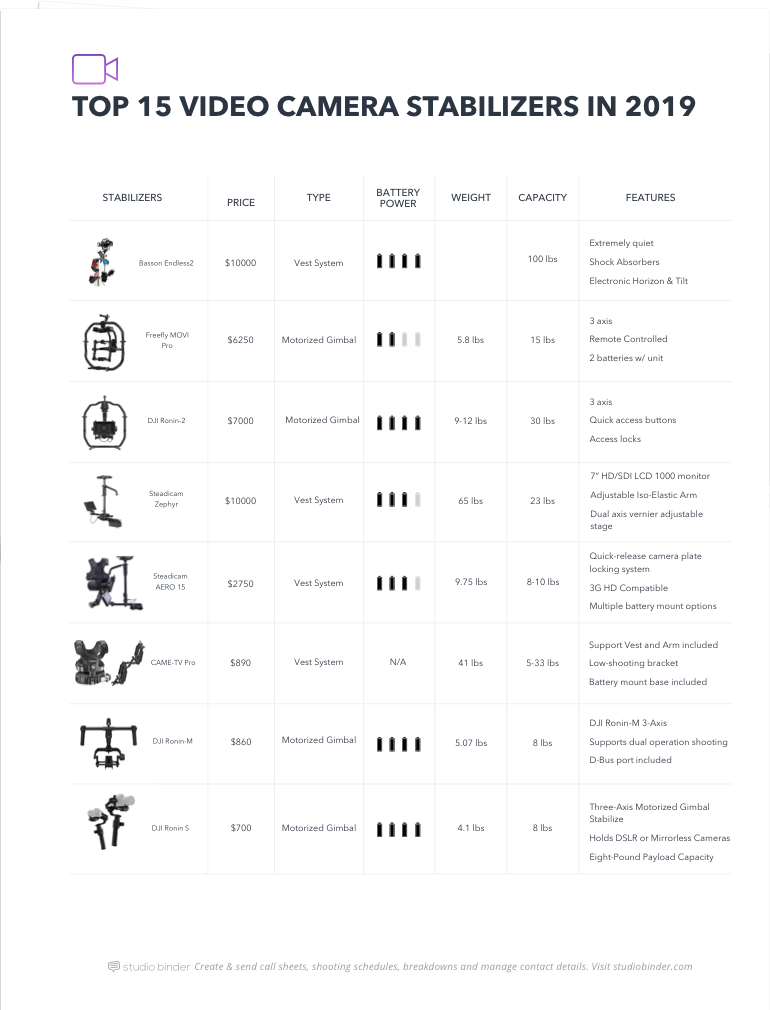







UP NEXT:
30 Best Cinematography Techniques & Tips You Didn’t Learn in Film School
Did any of these stabilizers get you excited to make your next project?
Ever wanted to know more about cinematography, but you weren’t sure where to start. Maybe you even went to film school, but still feel there are gaps in your knowledge, or you just want to refresh your skills.
We’ve got the perfect resource for you, with our 30 Best Cinematography Techniques & Tips You Didn’t Learn in Film School.
Check out all the vocabulary, real-world solutions to problems, and common mistakes people make when navigating the film industry.
We give you so much information right here, so check it out.
Up Next: 30 Best Cinematography Techniques & Tips →
Showcase your vision with elegant shot lists and storyboards.
Create robust and customizable shot lists. Upload images to make storyboards and slideshows.