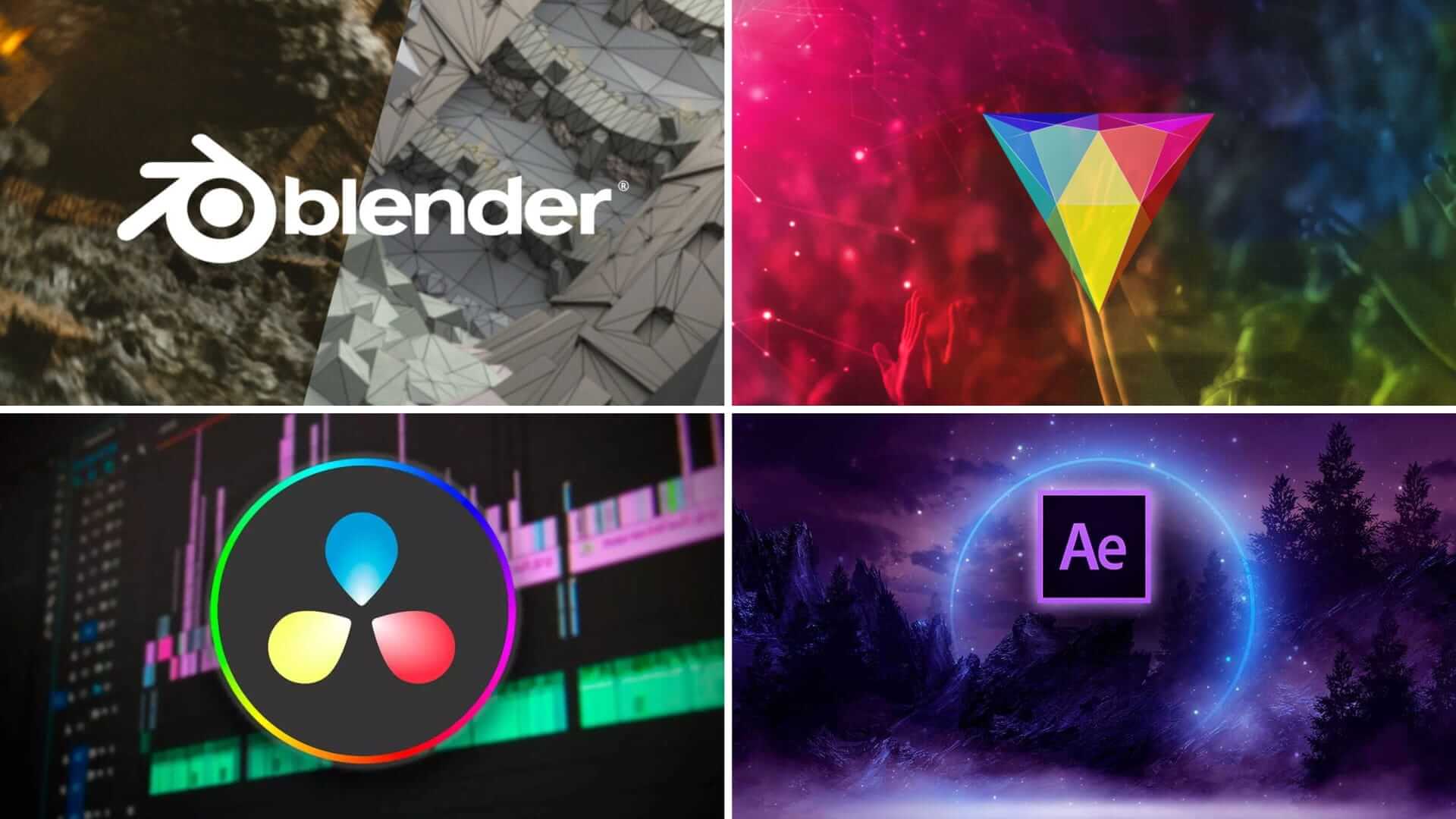One of the most common tools on both high and low-budget film sets is the trusty green screen. You set up your green screen and shoot your footage using it, but now what? How do you remove the green background and replace it with something else? The answer is to use software with chroma-key functionality, and we have rounded up all of the best software options for you to choose from. But, before we get into the specific software selections, let’s have a quick refresher or introduction on how green screens work.
Best Green Screen Software
A quick overview of green screens
Whether in indie films or blockbusters, green-screening backgrounds or other elements is one of the most common VFX. The process by which the green portion of the image is removed in post-production is known as chroma keying, or just keying for short. Technically speaking, any solid color can be keyed out in post, though blue and green screens are the most commonly used.
For more information such as how green screens work, how to light a green screen, and even how to make your own green screen, read through our stand-alone articles and be sure to follow our tips for using a green screen like a pro.
Best Green Screen Program
5. Blender
How to key out a green screen in Blender • Best programs for green screen
Blender is a powerful software program that should be able to tend to all of your green screen needs. The software is free to download and get started, though there are monthly pricing options for additional assets and support options. The main drawback against using blender for your chroma keying purposes is that it is likely to be overkill.
Blender is primarily intended as a 3D modeling and creation suite, not a video editing program. It has the power to chroma key and comp footage. But if your needs are simple, you will likely be better off using a chroma key software program with a less steep learning curve. For its primary purposes Blender is one of the best 3D animation software options.
Best Program for Chroma Key
Conclusion
If your project requires complex post-production and/or 3D assets, then Blender may be the perfect fit for you.
Best Keying Software
4. HitFilm Express
Removing a green background in HitFilm Express • best green screen app free
HitFilm Express is a video editing program with a focus on visual effects. This software can handle chroma keying and plenty more. The best part about HitFilm Express is that it’s free. There is also HitFilm Pro which comes with extra features and a beefed-up toolset, though the Pro version does come with a pretty high price tag of $349. Even the Express version, which is totally free, is still considered professional grade and should be more than enough for all of your basic green screen needs.
Best Chroma Key Editor
Conclusion
If your budget is large enough, the HitFilm Pro bundle makes for a strong suite of post-production tools. Otherwise, the Expression version may be enough to get the job done.
Best Program for Chroma Key
3. Premiere Pro
How to chroma key in Premiere Pro • Best app to use green screen
Premiere Pro is one of the best all-around video editing programs on the market. And the ability to key out green screen footage is built right into the software. Since Premiere Pro isn’t focused primarily on visual effects editing, the chroma key options are not the most robust within Premiere.
But for simple keying, Premiere’s toolset is sure to get the job done, and you cannot beat the convenience of conducting your entire post-production workflow in a single program.
Best Software for Green Screen Video
Conclusion
Premiere Pro is included as part of the Adobe Creative Cloud, which is one of the best filmmaker software packages available and combines many useful programs under one monthly fee.
Best Programs for Green Screen
2. DaVinci Resolve
Two methods to key in DaVinci Resolve • Best Green Screen Software
DaVinci Resolve is best known for its powerful color grading tools, which are second to none, but the software also bills itself as an all-in-one post-production solution. Resolve 17, the most recent iteration, combines standard editing, color grading and correction, motion graphics, VFX, and even audio-post. DaVinci Resolve is more than capable of handling all of your green screen needs. Both a free version and a paid version of DaVinci Resolve are available.
Best Free Green Screen Video Editing Software
Conclusion
The free version of DaVinci Resolve is likely to be powerful enough to take care of your post-production demands. If you need even more power, the ‘Studio’ version comes with a $299 price tag.
Best App to Use Green Screen
1. After Effects
Chroma key in three easy steps in After Effects • Best software for green screen video
Adobe After Effects is the gold-standard of VFX post-production, at least at a consumer-friendly level. After Effects is guaranteed to be capable of pulling off any and all VFX work you require as long as you put in the proper time and effort. The program is extremely powerful, which means it is also incredibly complicated and comes with a steep learning curve. But, once you master the software, your post-production possibilities become near-limitless.
Best Chroma Key Editor
Conclusion
To aid in the start of your After Effects journey, be sure to read out starter After Effects tutorials and make use of free After Effects templates and plugins.
UP NEXT
How to Light a Green Screen Like a Pro
One of the most important steps in using a green screen is lighting it properly. Taking the time to properly light your green screen before shooting your footage will save you a great deal of time and energy once you bring your footage into the chroma-key software of your choice. If you have already shot your footage and are having trouble pulling a clean key, it may be thanks to improper lighting. Learn how to light a green screen like a pro, up next.
Up Next: Lighting a Green Screen →
Showcase your vision with elegant shot lists and storyboards.
Create robust and customizable shot lists. Upload images to make storyboards and slideshows.