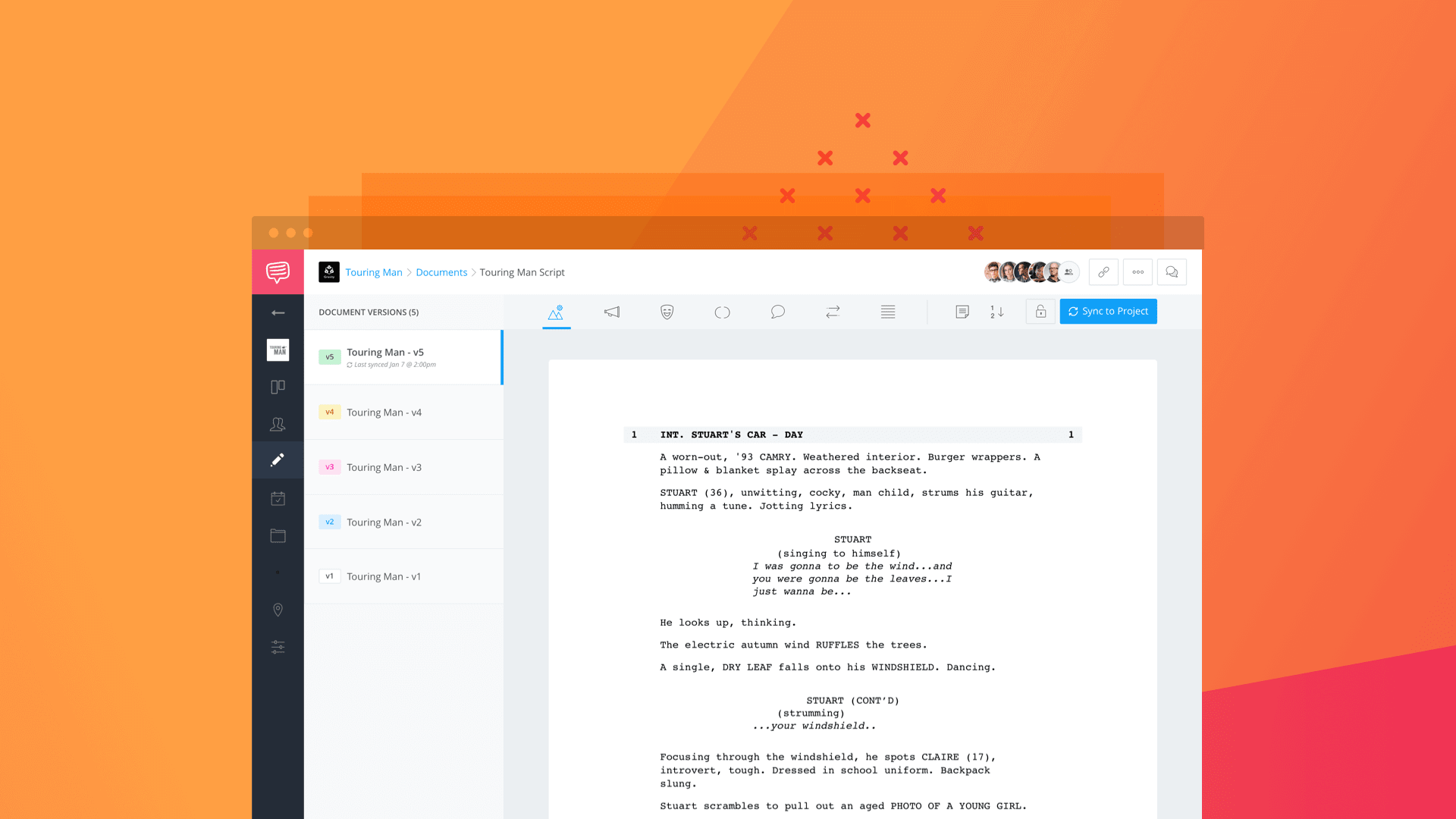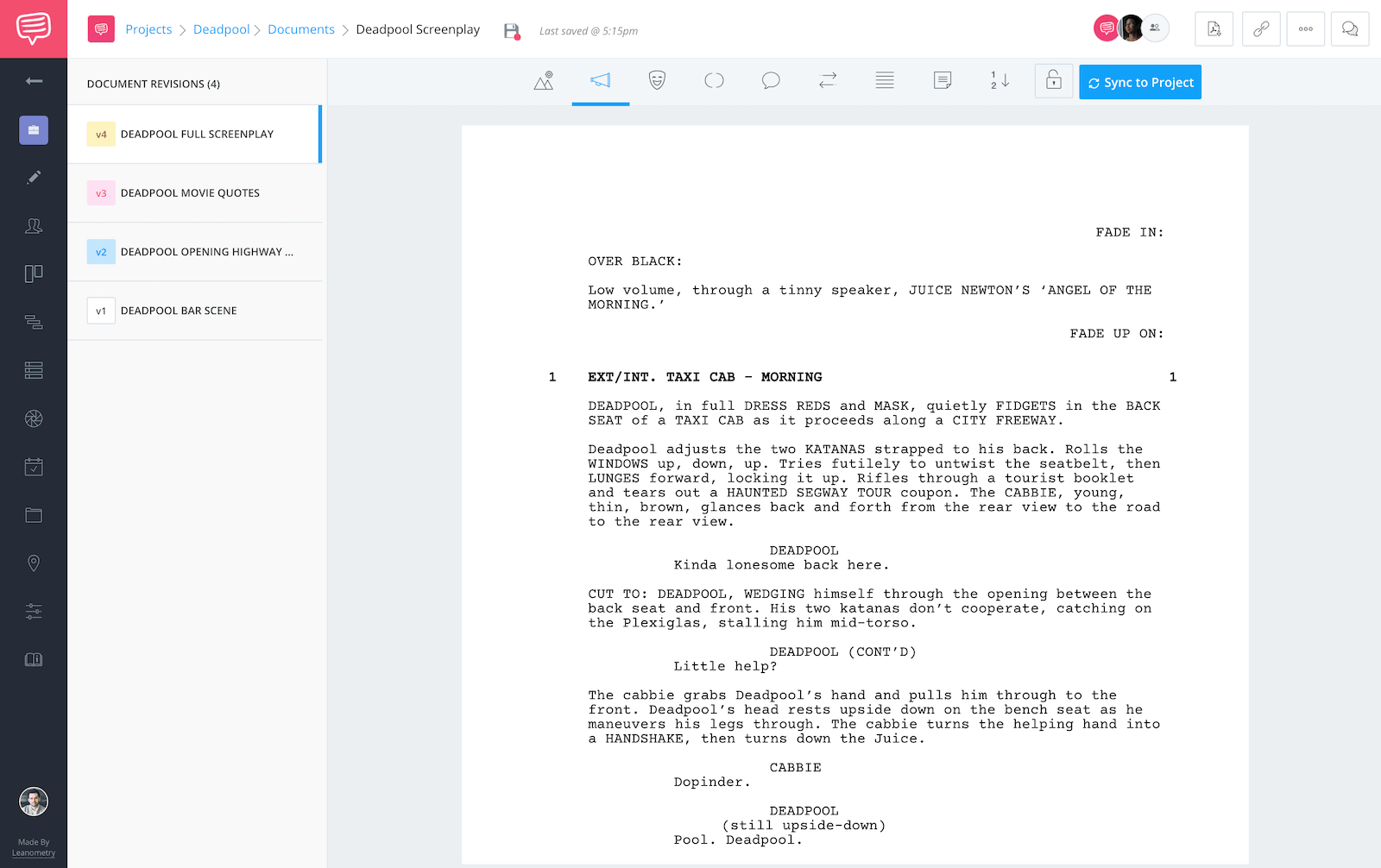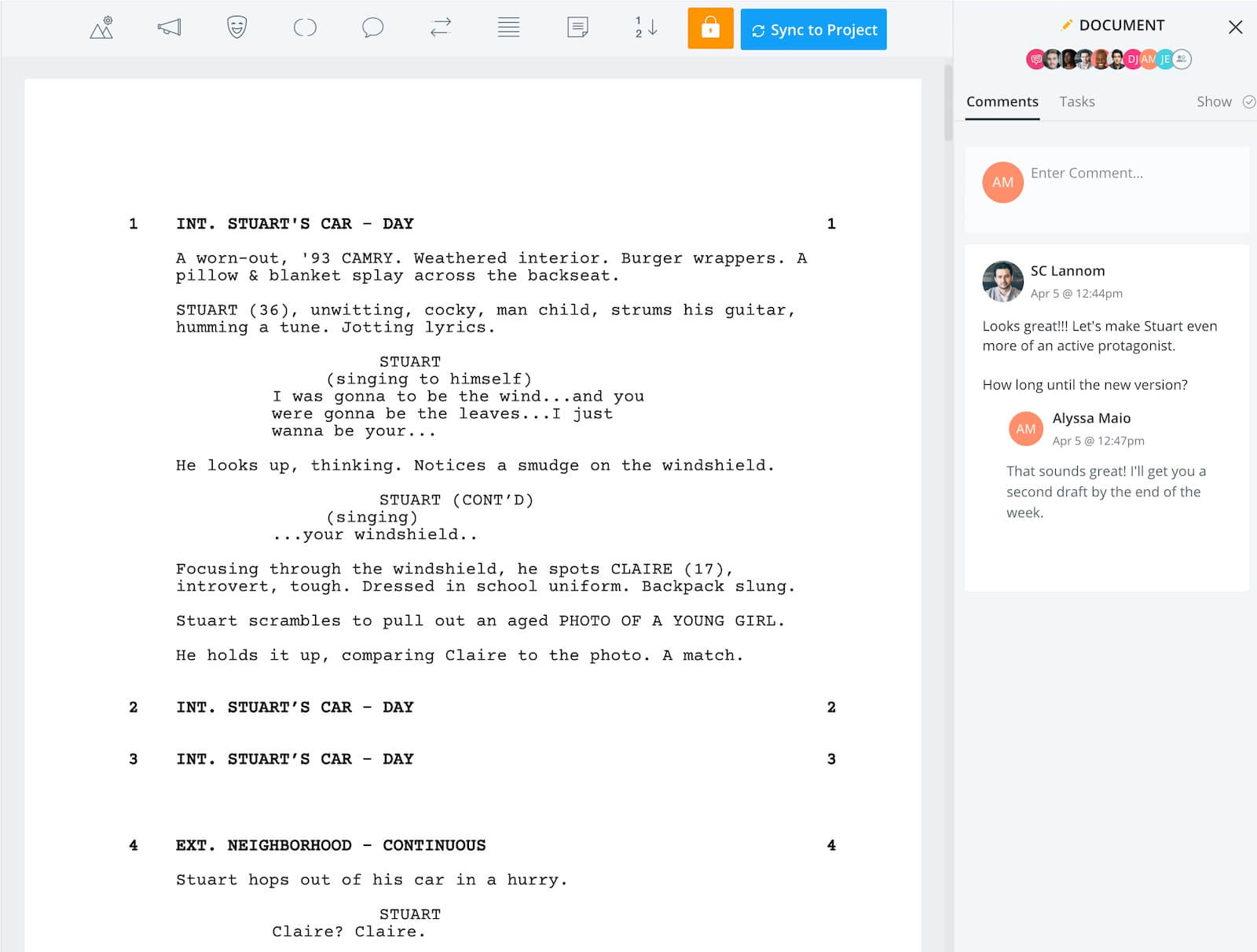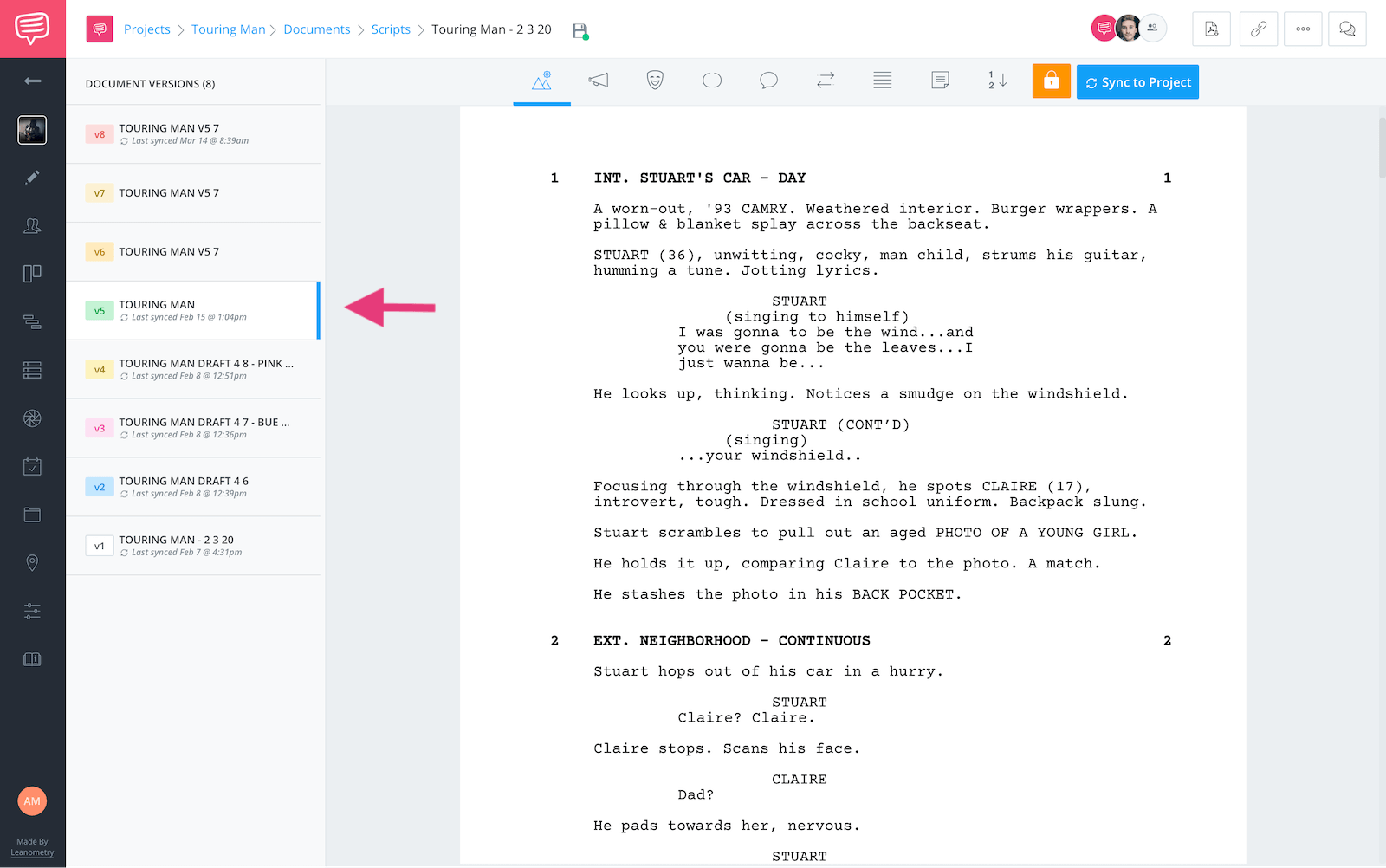StudioBinder presents the next step in our goal to create a truly holistic approach to pre-production: screenwriting software. Our software guides you through the creation of professionally formatted scripts, the ability to share and collaborate on each draft, and allows you to sync new drafts across your entire project without losing any previous work like script breakdowns and scheduling.
With the addition of screenwriting software, you can move seamlessly from script to development to physical production — all in the same program. We’ll walk you through what makes this software unique and how it integrates with the existing StudioBinder applications.
SCRiptWRITING SOFTWARE
Our Screenwriting Mission
StudioBinder’s free screenwriting software redefines the process of building a concept, writing, collaborating, and producing your scripts.
StudioBinder is the holistic production experience.Welcome to StudioBinder
What do you get with yesterday’s screenwriting software?
For decades you’ve been limited to expensive, single-serve software licenses that isolate the writing process from the production team. Most traditional screenwriting software is built around “exporting” your script — be it a proprietary file format or PDF.
So... what’s wrong with that?
Well, the experience usually goes like this:
Export out of the writing app. Import into the (expensive) scheduling application. Formatting errors will naturally occur upon import.
Now the script has to be reformatted — back to writing. Re-export. Re-import. Around and around we go.
Every time you make the round-trip from a standalone screenwriting solution to pre-production there’s a risk that something will go wrong.
Breakdowns need to be re-tagged. Schedules are lost. Yet rewrites are inevitable, even after pre-production is finished.
So the question becomes: How do we make this experience better?
The answer — put it all in one place.
Our screenwriting software integrated with StudioBinder’s production tools. That way, you can collaborate on scripts with producers and your team, and re-sync your updates without losing progress made on your shooting schedule, script breakdowns, shot lists and call sheets.
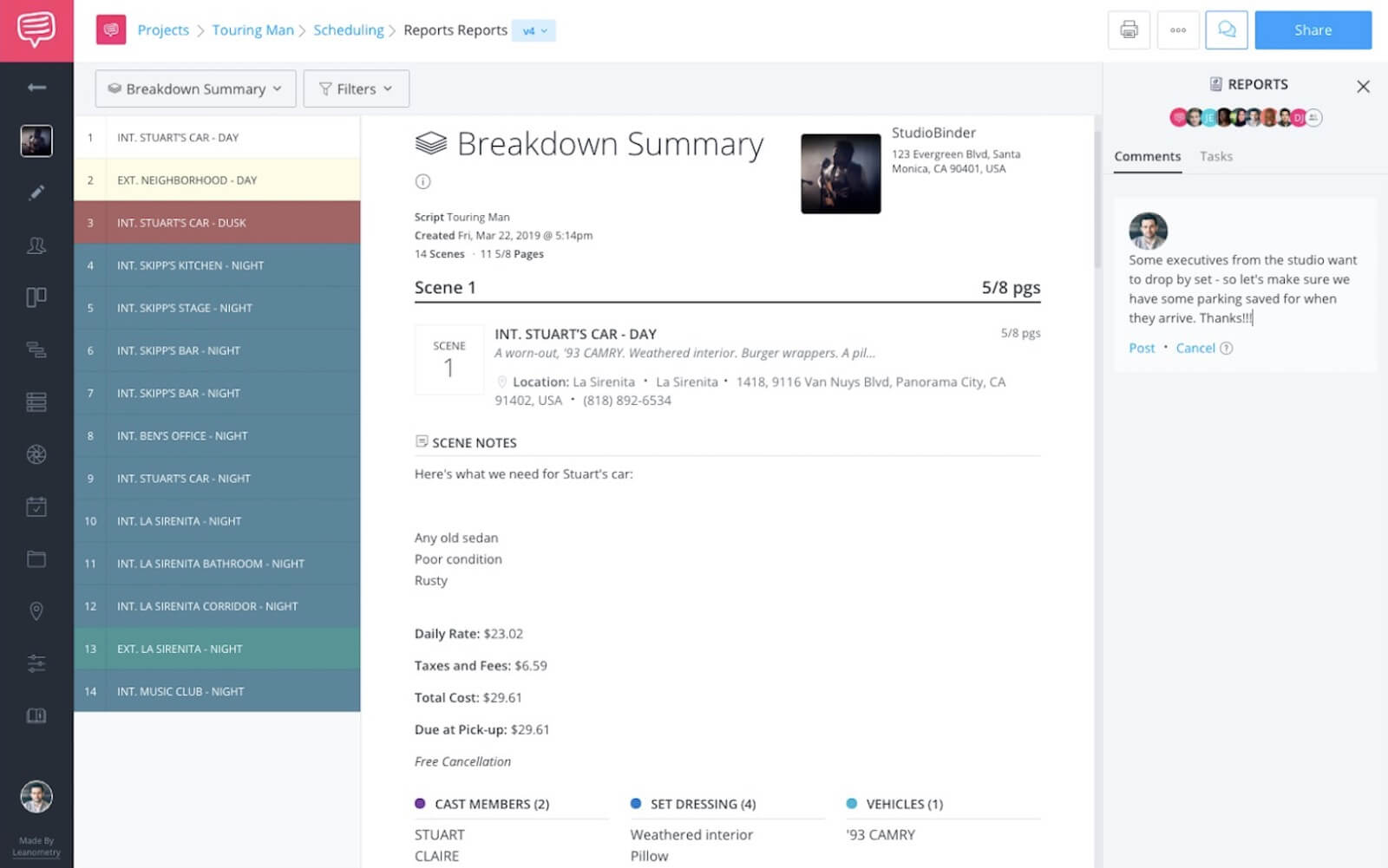
StudioBinder’s Breakdown Report
StudioBinder eliminates stress and needlessly redundant tasks.
No rework necessary.
So let’s dive into StudioBinder’s screenwriting software.
Free SCRIPT WRITING SOFTWARE
Import scripts and never look back
Let’s say you have a screenplay already started in another solution. No problem. Import scripts that were written in your former screenwriting software.
They’ll instantly convert so you can continue writing in StudioBinder. This includes formats such as FDX, PDF, DOC, and Fountain.
As long as you’ve formatted the script by industry standards, all of your progress will be retained — so that you can quickly continue writing.FREE SCREENWRITING SOFTWARE
Industry standard formatting
Screenwriting software shouldn’t get in the way.
It should step aside so that your creativity continues to churn. So we added all of the predictive features that speed up your workflow. Script margins and fonts are auto-formatted to industry standards.
Helpful auto-completes pop-up:
INT/EXT, time of day, transitions, characters, and more.
Keyboard shortcuts and smart-tabbing will let you to move even faster. We frequently auto-save in the background, so your work is always safe.
Regardless of your experience level, you’ll be able to transform your stories into professionally formatted scripts — at lightning speed.
Related Posts
Best Free Screenwriting App
Secure collaboration on the cloud
Do you wish you didn’t have to juggle script notes? How about circumventing laborious steps just to collaborate? StudioBinder's online screenwriting software has you covered.
Write your scripts with a partner, team, or from multiple computers. You won’t have to worry about your files being saved securely. StudioBinder’s integration makes everyone’s job simpler.
StudioBinder Share Feature
You’ll be able to give and receive notes that are directly attached to the script so that they are readily visible while the writer tackles new drafts.
Share your work with view-only access and track the view status:
Working producers and writers know that one of the most important steps for any script is implementing notes from studios and producers.
StudioBinder streamlines this process. You’ll clearly know which portions of the script need improvement, who submitted which notes, and you’ll gain the ability to monitor progress.
Gain complete control over the modern script writing experience. Better collaboration. Safer file storage.
What else?
BEST SCREENWRITING SOFTWARE
Industry standard versioning
First draft, second draft, red version, blue fish — hold on...
That’s a ton of organization and unnecessary printouts. Can’t someone make versioning easier and less wasteful? It’s never been easier to quickly duplicate a script and assign industry standard version colors — then, safely share specific versions digitally.
Still need a PDF or printouts? No problem — we give you options. Plus, you have total visibility and organization of your script versions. No more juggling script files. No more “hidden versions.”
No more uncertainty.
Related Posts
BEST SCRIPT WRITING SOFTWARE
Instantly sync your scripts
Writing scripts in StudioBinder is the direct path to pre-production. You can sync your script with the click of a button.
StudioBinder automatically generates:
- Prelim shooting schedule complete with scene strips.
- Scene shot lists that let you preview the script while you ideate.
- Living reports that update seamlessly during your script breakdown.
StudioBinder’s Script Breakdown Feature
You’ll begin the pre-production process earlier, and already be further along so that you can focus on creative and complex planning decisions.
No more tedious tasks. No more redundant planning. Simply progress.
FREE SCRIPT WRITING SOFTWARE
Re-sync scripts to avoid extra work
One of the most frustrating parts of pre-production is adjusting your progress when changes are made to the script. This results in a mountain of redundant tasks for you and your team.
StudioBinder let's you avoid this headache. Just click 'sync' again.
Changes to your script instantly update across each of your features. This workflow ensures complete accuracy as your script evolves. The update window provides a clear visual record of which scenes have been changed or reordered in your script — eliminating uncertainty.
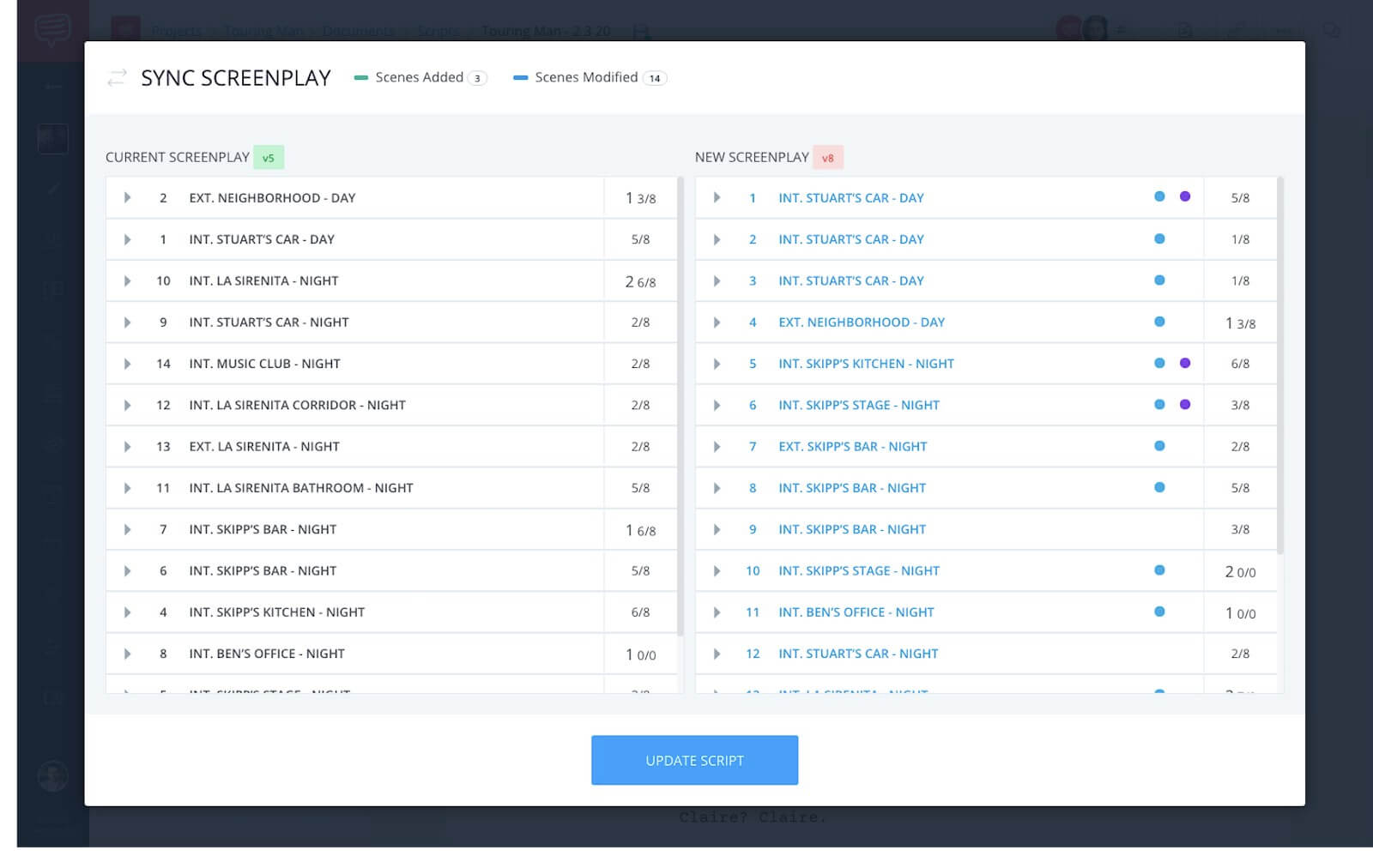
StudioBinder’s Script Update Window
Your progress will be maintained despite any changes. You won't have to reimport any further scripts, juggle between software, or lose any work. This flexibility helps you pivot like the pros.
SCREENPLAY SOFTWARE APP
Easily create watermarked PDFs
Need to show the script to someone that isn’t part of your team? To watermark and share secure script files requires multiple programs.
StudioBinder climbs that obstacle with ease. Quickly spin off clean script sides and watermarked scripts as: PDF or Digital File. Track the view status and count for each recipient. Send all of your necessary production documents — from one place. That time you save can be spent on your creativity.
ONLINE SCREENWRITING SOFTWARE
Go green to build a paperless world
Do you want your production company to go green? StudioBinder is better for the environment — across the board.
We have virtually eliminated the need for printer paper. This results in fewer cut down trees, fewer pages in the recycling bin, and fewer trips to the office supply store. Did we mention how much money you’ll save?
Thank you for taking time out of your day to read our post, and providing the opportunity for the team to share our screenwriting mission with you. Want to learn more about production planning?
How about script breakdowns?
Related Posts
Up Next
How to Perform a Script Breakdown
Understanding how a production team performs a script breakdown will make you a better screenwriter, a better director, and a better filmmaker. Not to mention.... a better team member. Learn about the process of a script breakdown firsthand, and see how StudioBinder’s feature integration streamlines content production. Check it out!