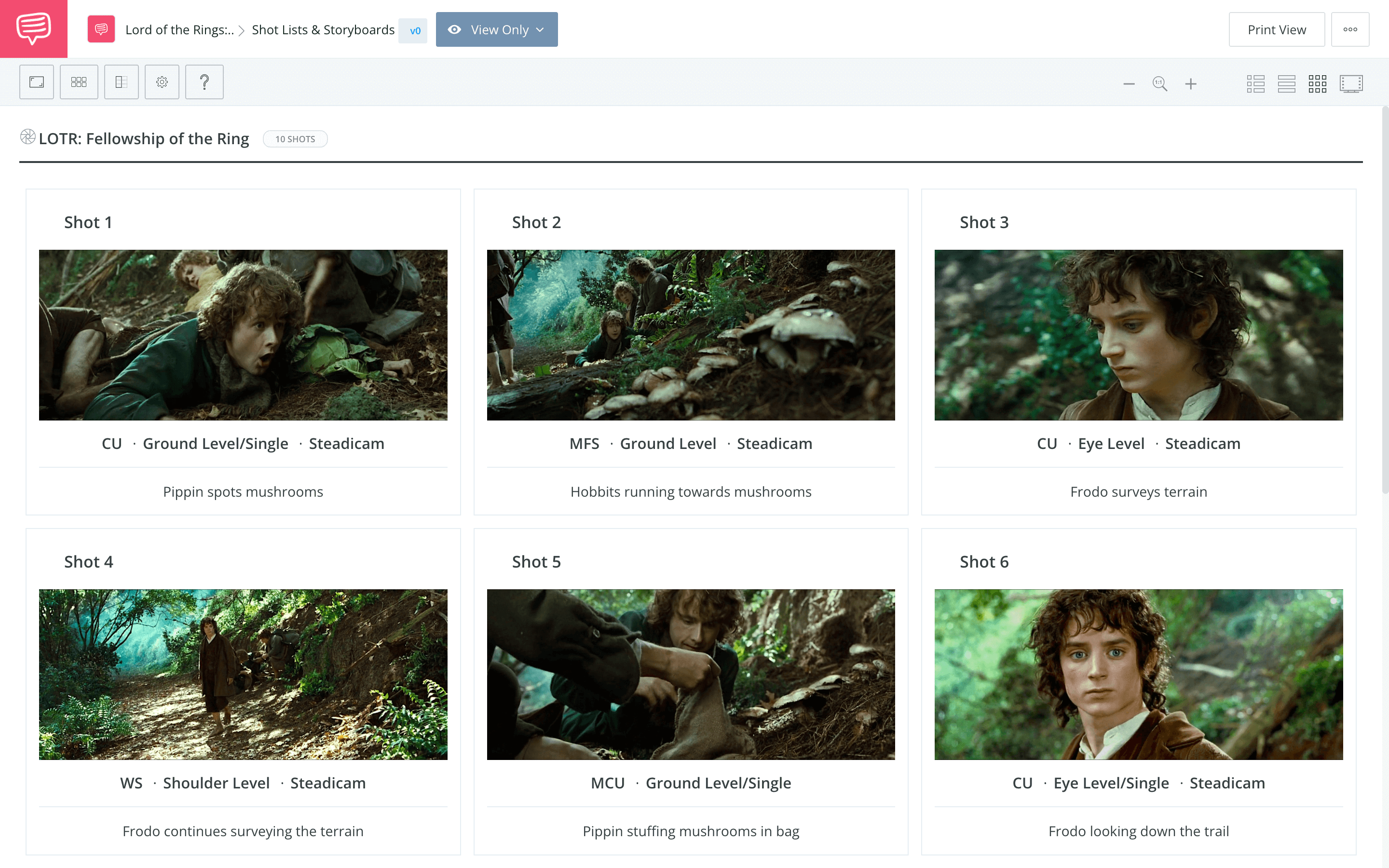The dolly zoom is one of the most discussed cinematic techniques. You can use them in many ways, but a great director will find a logical reason to include them. When paired with the correct story moment, the dolly zoom can draw the audience into the story and the character’s state of mind.
In today’s post, we’re going to break down the dolly zoom (vertigo shot) so that you not only understand how to create one but also how to go about identifying the right moment and methods to do it correctly.
Inside the Vertigo Effect
Dolly zoom basics
In a world plagued by uncertainty, there is still, at the very least, one thing on which we can rely. That when a conversation on filmmaking techniques arises, inevitably someone, somewhere will mention…
The dolly zoom.
It's a simple enough camera technique and there are certain moments in a film when the "vertigo effect" works best. We'll explain how to shoot a dolly zoom and when to use one but, first, let's lay out a definition. So, what is a dolly zoom?
DOLLY ZOOM DEFINITION
What is a dolly zoom?
A dolly zoom is an in-camera effect where you dolly towards or away from a subject while zooming in the opposite direction. Also known as a zolly, this shot creates a sense of unease in the viewer, simulates a spatial warp, and can either shrink or extend distances based on the choice of direction.
This shot is commonly referred to as a vertigo shot, or vertigo effect thanks to Alfred Hitchcock's film Vertigo, which used the shot multiple times and to great effect.
What to consider when you use a dolly zoom?
- The direction of your dolly move
- The focal length range of your lens
- The speed at which you both dolly and zoom
There are two essential pieces of camera equipment necessary to pull off a dolly zoom shot: a zoom lens and a camera dolly. In theory, you could use any of the various types of camera rigs for this shot. Here's a video breakdown
Ultimate Guide to Camera Gear • Subscribe on YouTube
The dolly zoom shot is just one of many types of camera movements in film. Here's a complete breakdown
The Ultimate Guide to Camera Movement • Subscribe on YouTube
So, remember, you can dolly in and zoom out, or dolly out and zoom in. Each will create a different effect and feeling, so consider which makes the most sense for your scene
Vertigo Effect in Action
Dolly zoom examples
We've defined what the vertigo effect is but let's look at some dolly zoom examples to see its various applications. Naturally, we should start at the beginning with the movie that defined the vertigo effect...Vertigo.
Where the vertigo effect was born
As the name implies, to visually communicate the physiological experience of vertigo, we see the background drop out from beneath us. As a POV shot, Hitchcock puts us directly in Scottie's head.
Here's an example from Sam Raimi's
The Quick and the Dead that captures the moments leading up to the shootout in a most dramatic
Zolly Example • The Quick and the Dead
The dolly zoom is a perfect example of how a specific film technique could be used as a representation of supernatural forces in your story. It also serves as a visual motif, like it did for The Fellowship of the Ring.
To give you a concrete dolly zoom example, we're going to break down the surrounding shots in a scene from the film, and provide some context for why Jackson used a zolly in this scene.
Let's re-watch the scene
Dolly Zoom Example • The Fellowship of the Ring
The manure, the broken carrot, the dialogue — all tell us that this scene is funny and light hearted.
The viewer can relax… right?
Peter Jackson decides to frame Frodo in a close-up single with shallow focus. The movement here is rounded, rather than perfectly lateral. This helps to enclose him. Lateral movement wouldn’t get the same result.

Trap Frodo with camera movement and depth of field
Frodo has a separate feeling from his friends, so Jackson isolates him in the frame and adds a shallow focus to generate claustrophobia. Then he uses motivated camera movement to push our eyes further down the road toward Frodo, who searches around for danger.
A high angle shot has the benefit of shrinking even the tallest actors down to halfling size. At this point in the film, Frodo’s Hobbit friends are unaware of the danger ahead.
This is where we see our long awaited vertigo shot.

Supernatural forces are after Frodo in this zolly shot
Peter Jackson elects to dolly backward, and zoom in:
- Motion bears down on Frodo
- Shrinks the distance of the road
This is the first time we get to see Frodo register the seriousness of his situation, and Jackson does this through the use of a dolly zoom. He uses it to represent supernatural forces throughout the franchise many times.
When directors use the vertigo shot, they will often leave an actor in frame so that the perspective distortion can represent the emotions within the subject, but Jackson leaves his actor out of frame and instead uses the dolly zoom to establish a visual motif.
Pretty neat, right? This entire analysis was done to show you how the dolly zoom can be used to give viewers a visceral reaction.
Below, we’ve provided you with a storyboard of this entire scene, with the detailed shot specifications.
Explore the storyboard of the vertigo shot
We now know exactly when dark forces are most near — and we are speaking the same language as the director.
It’s worth mentioning that while the zolly did much of the heavy lifting — it didn’t go into battle alone.
Think of the production value the vertigo shot gained from a simple leaf blower tossing leaves up in the air.
The reverse shot has a big push forward on Frodo, and the crew shoots up more leaves, which continues the supernatural imagery and motivates the change to eye level.
There are any number of ways to shoot this particular scene, or more broadly, to introduce danger upon your hero. But with a dolly zoom, you achieve a visceral effect that is quite unforgettable and makes the scene unforgettable as well.
RELATED POSTS
Camera Focus
Camera Focus Techniques
Browse camera focus techniques, and learn how to couple them with shot size, angles and camera movements for impact.
Different Types of Camera Focus
Dolly Zoom Explained
How to shoot a dolly zoom
By the look and feel of a zolly shot, you might assume that executing one involves highly-technical skill but you'd be wrong. It takes a little practice to master the vertigo effect but the process couldn't be simpler. Let's go through it step-by-step.
1. Get yourself a zoom lens
They don't call it a dolly zoom because it sounds cool. You'll need to get yourself a camera lens with an adjustable focal length. You might also consider using deep depth of field so that you won't have to adjust the focus during the shot as well.
Zoom Lens Buying Guide
2. Prepare your dolly track
Naturally, a dolly zoom shot involves a dolly running on tracks. It is possible to pull off a "handheld zolly" but it undoubtedly be shaky and probably a little clumsy. Construct your dolly tracks in the direction towards your subject. The dolly tracks ensure a smooth vertigo effect.
You'll want to practice this camera move a few times because getting the timing right is the most difficult element involved.
How to Build a Dolly Track for $50
3. Practice your dolly and zoom speeds
The key to a successful vertigo effect shot is to match the speed of your camera (dolly) movement with the rate of your zoom lens adjustment. If you dolly in too fast or zoom out too slow, the shot just won't work.
The trick of the vertigo effect is to keep your subject the same size and position while the background shrinks or contracts. Doing this depends on your alignment between dolly and zoom speeds.
Tips for Dolly and Zoom Speeds
Nowadays, high-end motion control cameras can be programmed to execute the perfect dolly zoom shot. Even drones have built-in features that automate the process.
To recap, when using a dolly zoom, you need to consider:
- Movement & direction
- Dolly speed should match zoom speed
- Variable focal length
Each of these will change the way your vertigo effect
- Generates unease
- Shrinks or extends distances
- Simulates a spatial warp
Don’t forget to make sure your dolly speed and zoom speed are the same so that they can each land at the same time. Now that we've covered how to shoot a dolly zoom, I want you to consider your own project and ask yourself: Where in my story would the vertigo effect be most effective? Let's explore the ideal moments to use a zolly in the next section.
Related Posts
Dolly Zoom Guide
When to use a dolly zoom
You can get away with an unmotivated Dutch angle, or an indulgent rack focus, or even a questionable fourth wall break but you will never outrun a poorly motivated dolly zoom.
The Fellowship of the Ring dolly zoom shot example is expertly executed. But there is something else that makes this scene work so well, besides just the vertigo shot. It’s called a tonal shift.
That’s when the film tone of a scene changes drastically. Arbitrary shifts in tone are often unwelcome, and indicate that the director
Film Tone Essentials • Join the Masterclass
What is it about this particular shift in tone in The Fellowship of the Ring that works so well, while others fall flat on their face?
The main reason, and this is almost universally true with anything in filmmaking, is that it enhances the chain of events within the scene. Jackson builds a scene with fluffy, low stakes imagery that leads to us to a moment of dread.
The scene begs for comedy
It isn’t enough just to do the vertigo shot well from a technical standpoint. You need to be able to justify it from a narrative standpoint as well.
Related Posts
Camera Focus
Camera Focus Techniques
Browse camera focus techniques, and learn how to couple them with shot size, angles and camera movements for impact.
Different Types of Camera Focus
UP NEXT
Explore different camera movements
We've covered the dolly zoom shot but there are many other camera movements to discuss. As you amass your camera movement repertoire, you will be able to amplify your visual storytelling exponentially. You're already on your way but the only question is which camera movement will you dive into next?
Showcase your vision with elegant shot lists and storyboards.
Create robust and customizable shot lists. Upload images to make storyboards and slideshows.