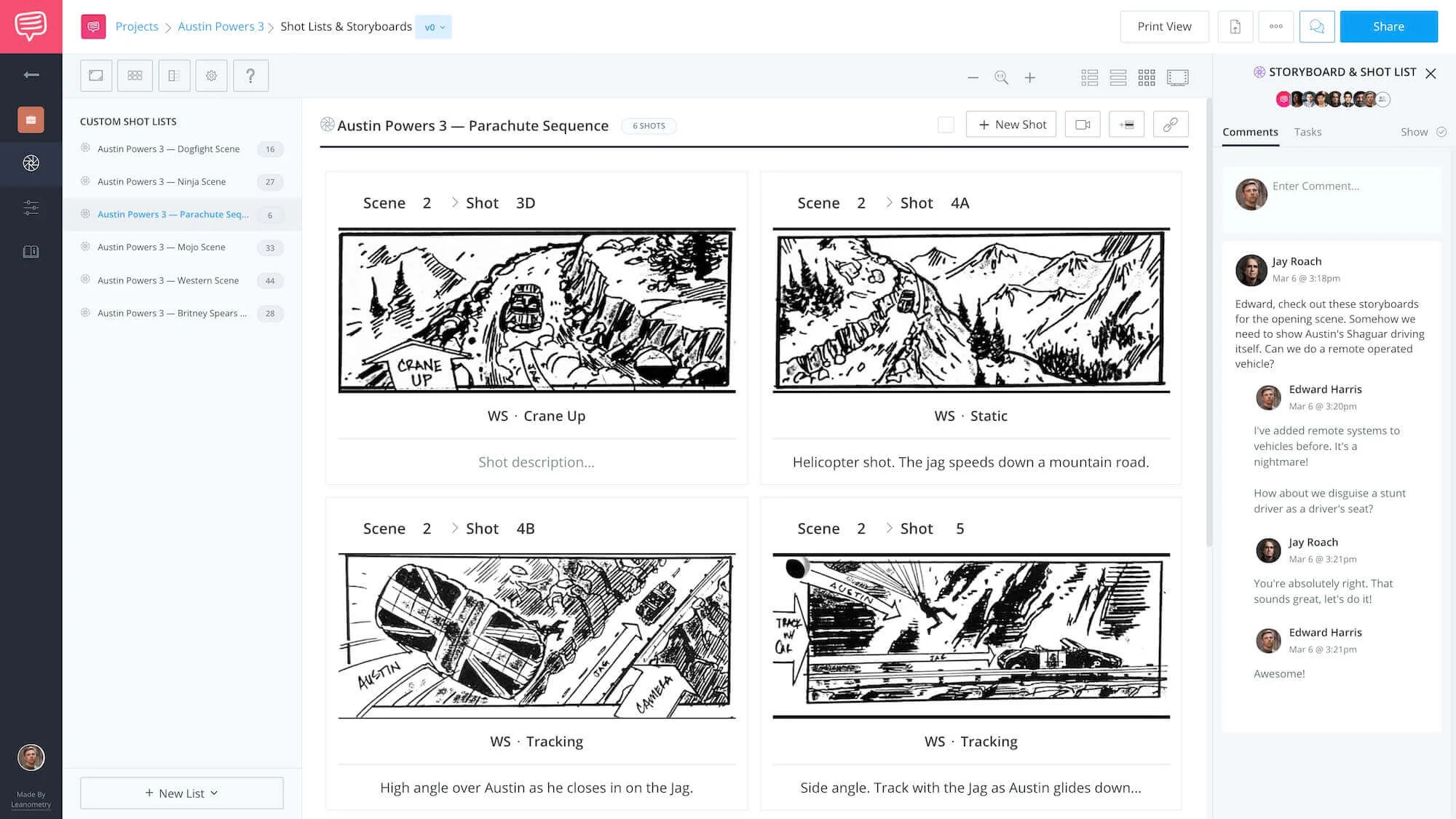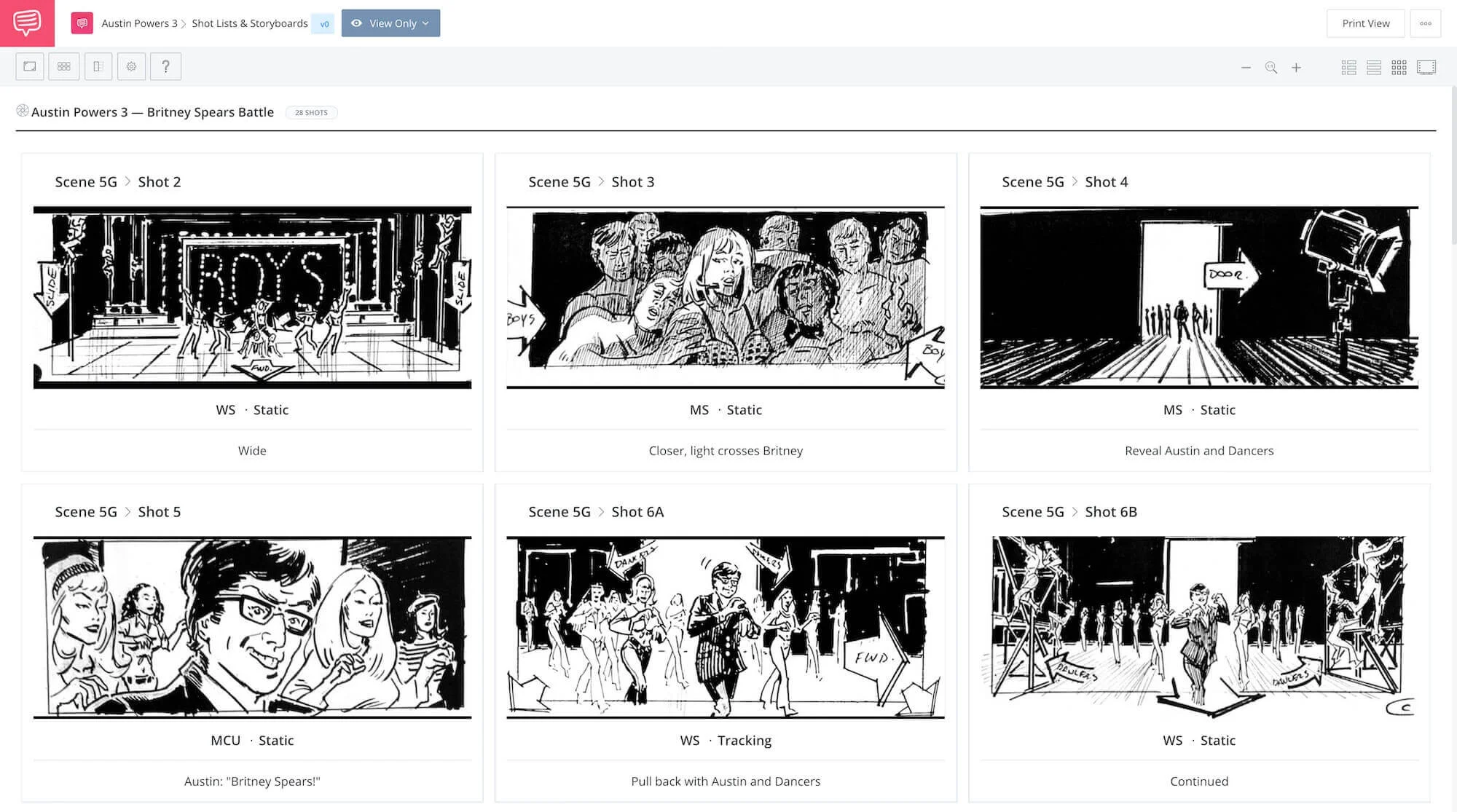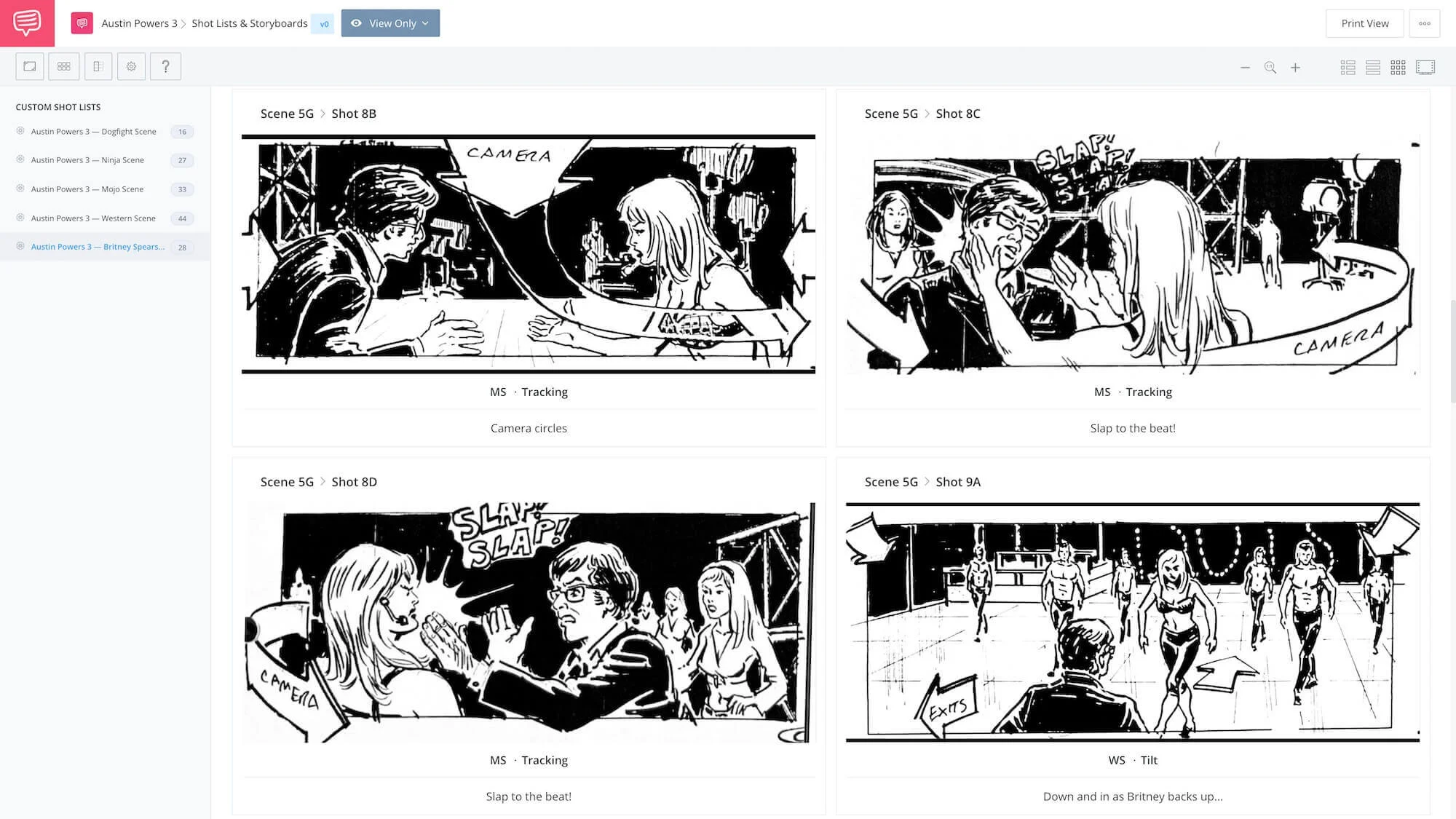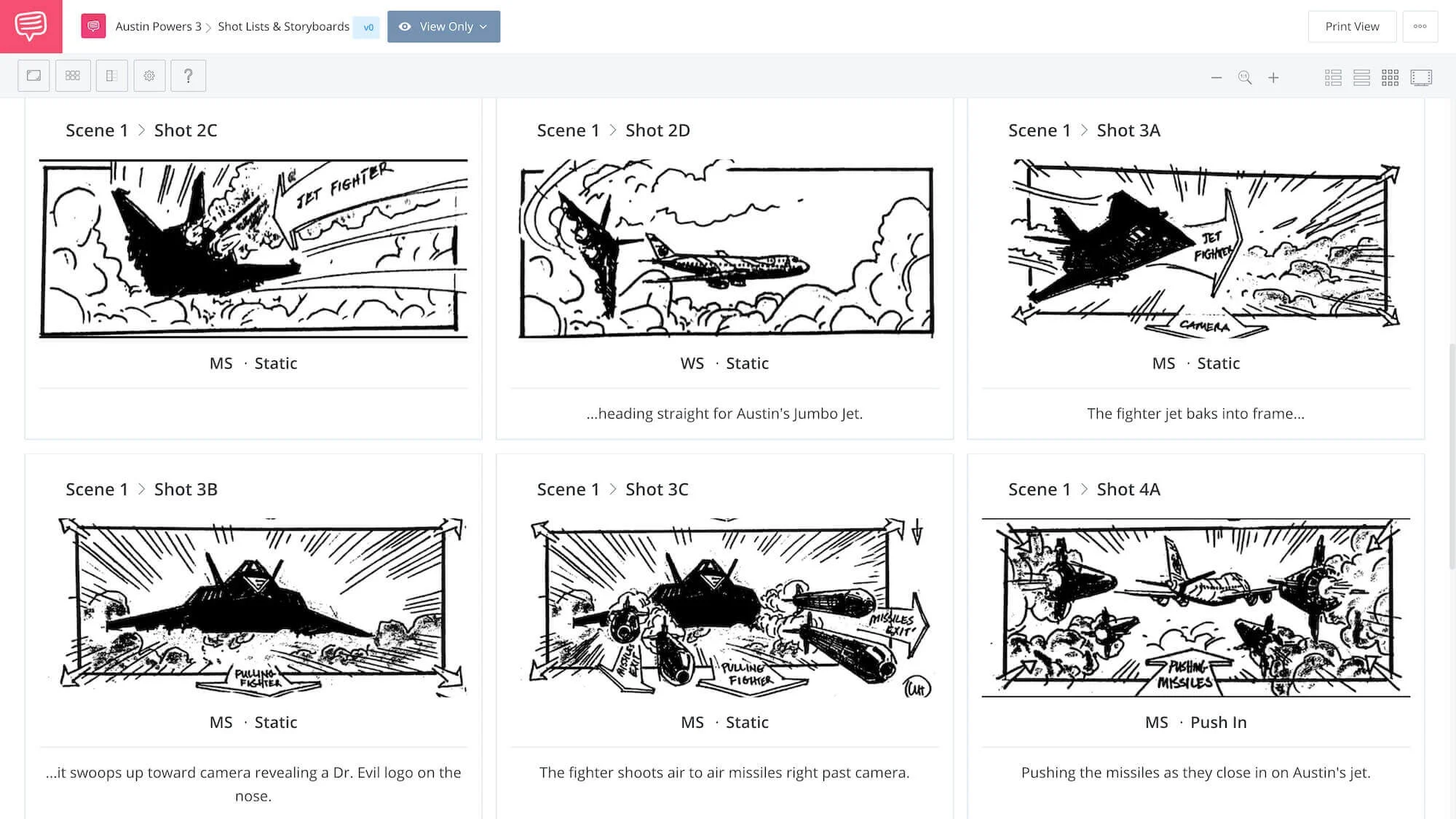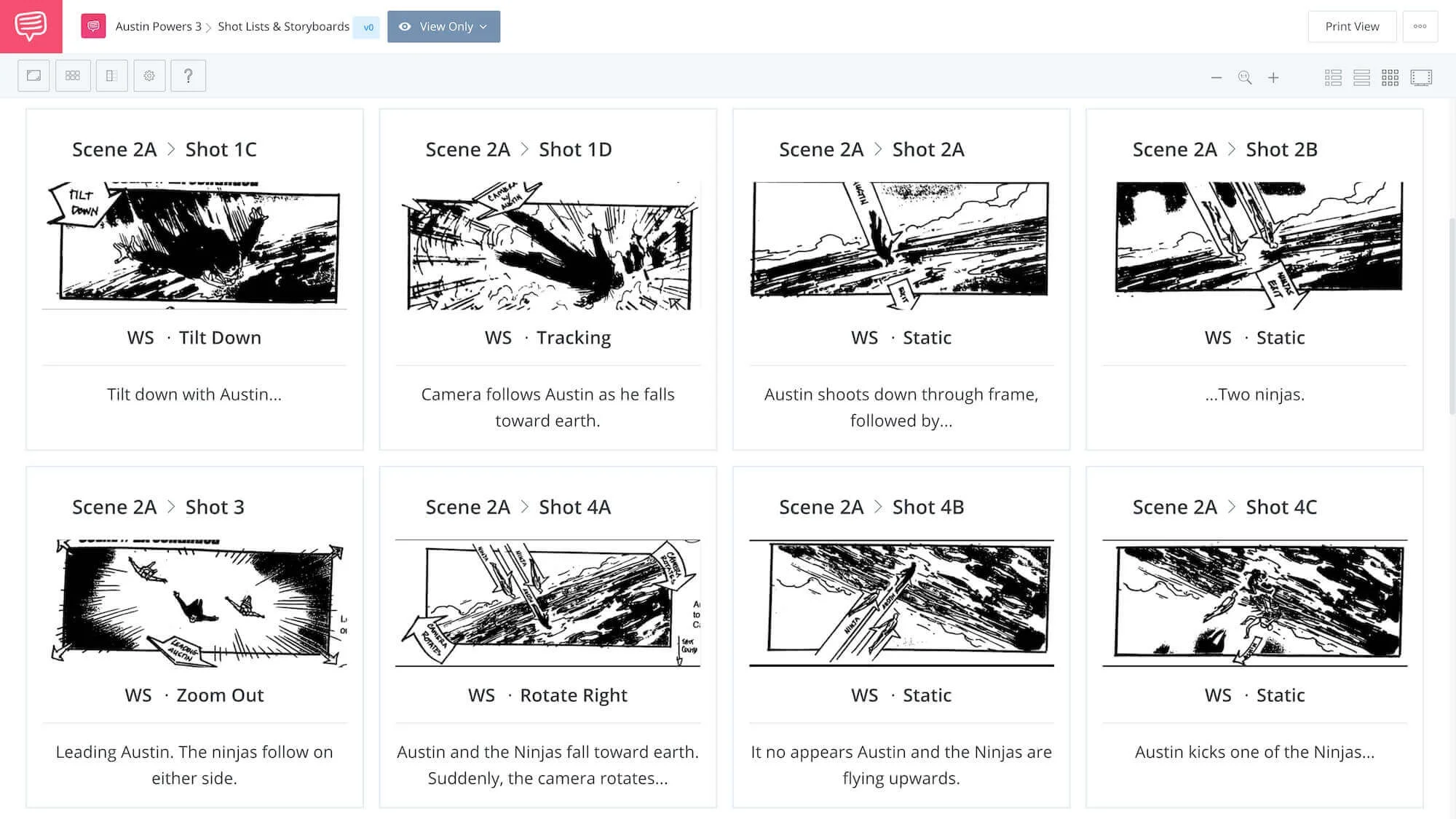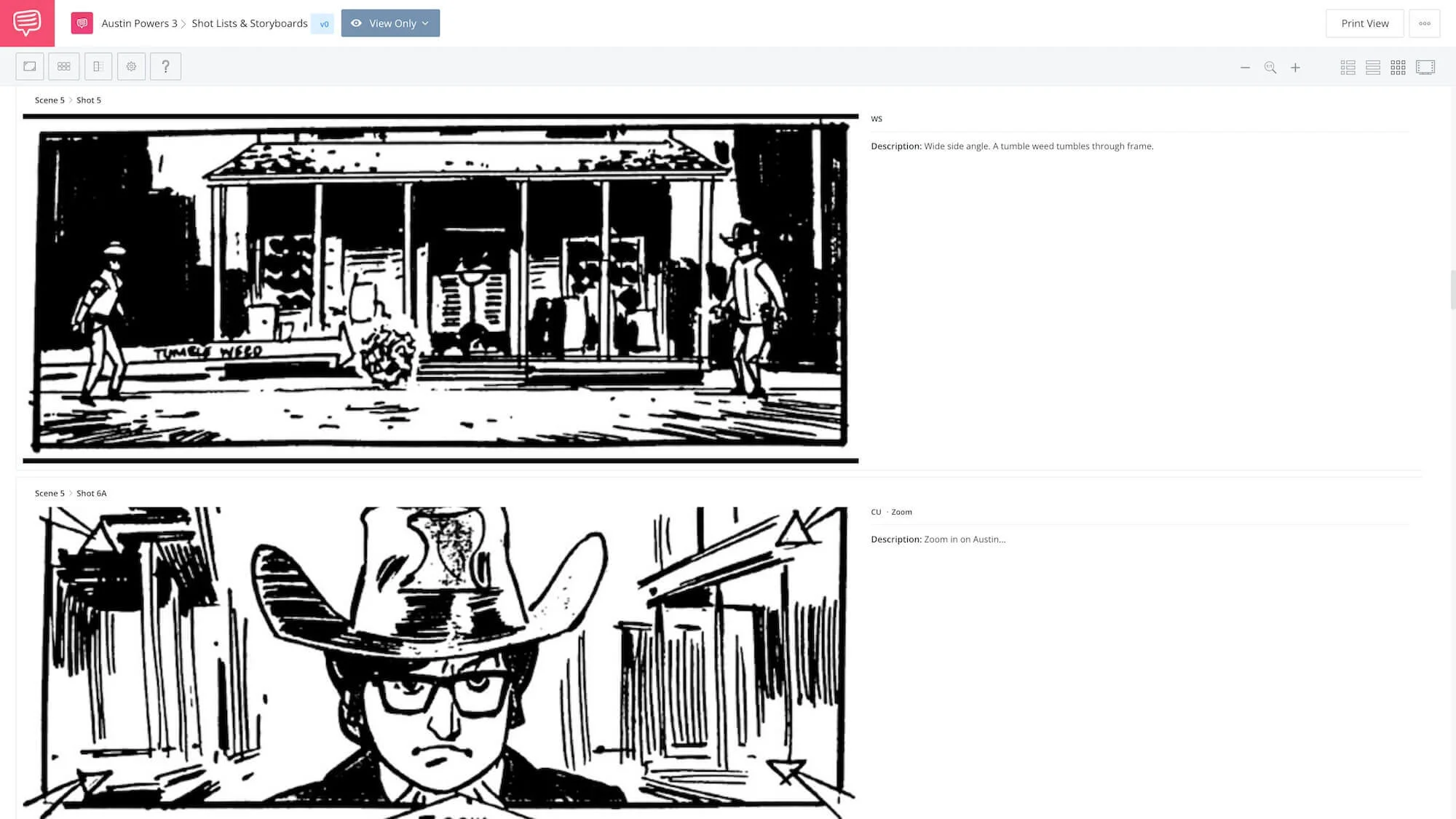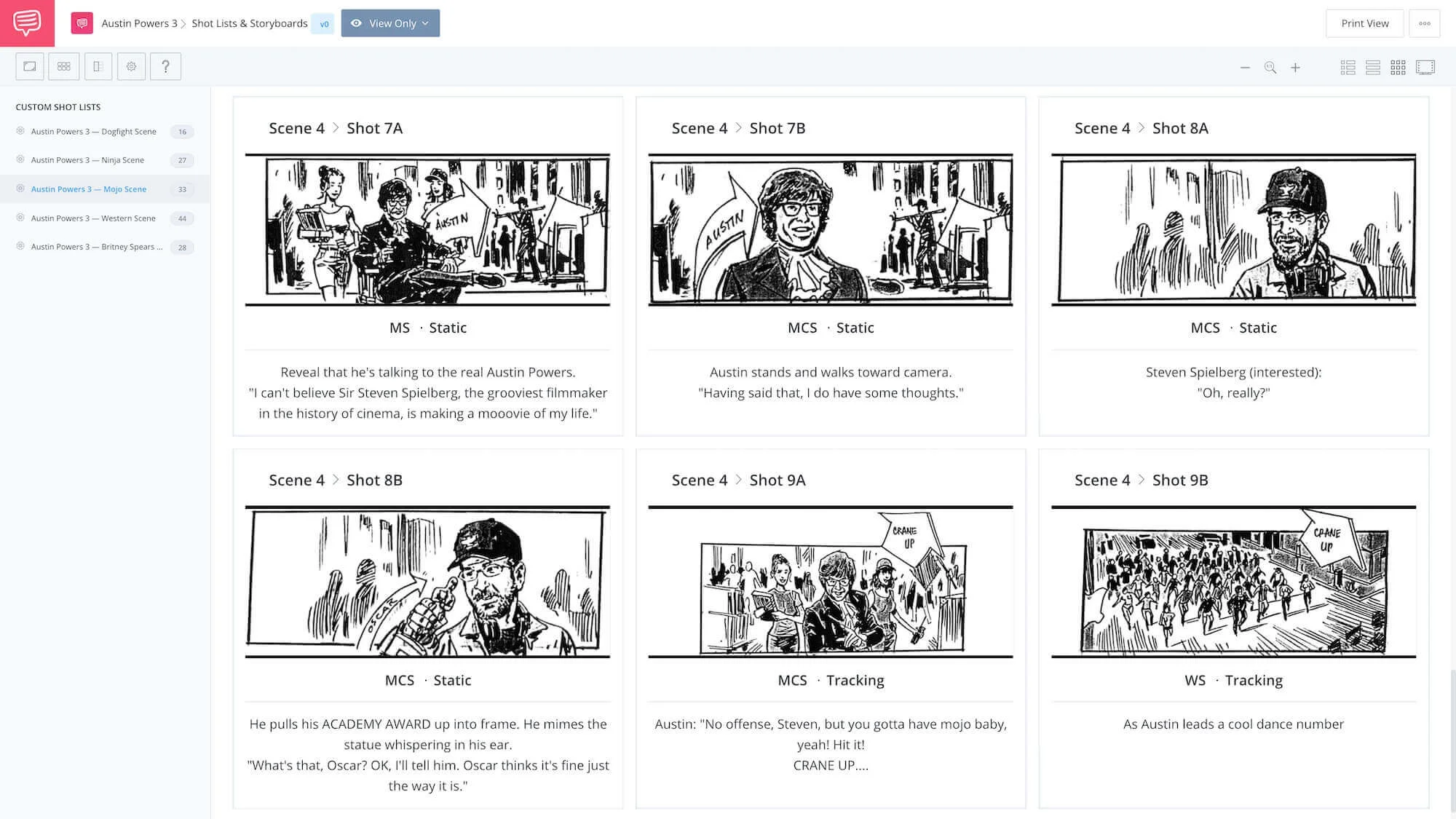The Austin Powers opening scene is one of the most memorable comedic set pieces in film history. With skydiving, motorcycles and exploding helicopters, it’s an incredibly detailed shoot, and the only way the Austin Powers 3 opening scene was even possible was with detailed storyboarding. In this co-production with Sundance Co//ab, Director Jay Roach shares his original storyboards and explains how he used them to shoot such a complicated scene while balancing action, comedy, tone, and contrast.
We’ve imported the original storyboards that were used for the Austin Powers intro into StudioBinder’s storyboard software to provide useful tips you can incorporate into your next storyboard. And stick around to see exclusive storyboards for scenes that didn’t make it to the final cut, including a ninja fight and a Wild West showdown. Yeah, baby!
TRACKING COMPLICATED ACTION
Plan out action with detailed boards
Before we’re introduced to the real Austin Powers, we have a three-minute action sequence. For just three minutes of screentime, we have 20 pages of storyboards. This is common for complicated sequences where you want to make sure you know exactly how each scene plays into one another.
With action sequences, the last thing you want is make the audience confused about what’s happening on screen. In this instance, you have helicopters, self-driving cars, motorcycles, and explosions at play, so you want all those elements to make sense in context of one another.
COLLABORATING WITH STORYBOARDS
Ironing out the logistics
Another great benefit of storyboarding is the ability to work out all the actual logistics and feasibility of the proposed scene. This applies to both the macro (budget, scheduling) and the micro (how to create a self-driving car).
As Roach explains in the video, one logistical issue they had to figure out was how to make Austin’s Shaguar appear as if it were driving itself.
The solution? Disguise the stunt driver as the front seat of the car.
This solution wasn’t brainstormed on set the day of shooting. It obviously required a lot of planning well in advance and the storyboard would be an ideal focal point for the conversation. The storyboard can help facilitate the logistics because we know how the car will be presented on-screen.
For example, we know that we’ll have a high-angle shot looking down into the car. We can’t settle for a simple eye-level shot looking through the windshield, so we need to figure out how to really sell this idea that no one is driving the car.
Here’s a storyboard of these shots and an example how this conversation might have gone down between the director and practical effects department on how they might pull this illusion off.Stunt Driver Sequence • View Storyboard
This is a clear example of how and why the storyboards should be shared with every department. In this case, they were able to iron out the “how to create a driverless car” problem and then pull it off seamlessly during production. The end result is a practical effect that makes a sequence like this that much more exciting to watch.
RELATED POSTS
TONE IN THE AUSTIN POWERS 3 OPENING SCENE
Establishing and shifting tone
A big component of storyboarding is to tell a story, but you also want to place an emphasis on tone, especially when you’re dealing with a mish-mash of tones within several minutes, as is the case with this Austin Powers intro.
From the storyboards alone, it’s obvious that this scene will play out like a straightforward, serious action movie. The tone of this sequence, therefore, is established and unmistakable.
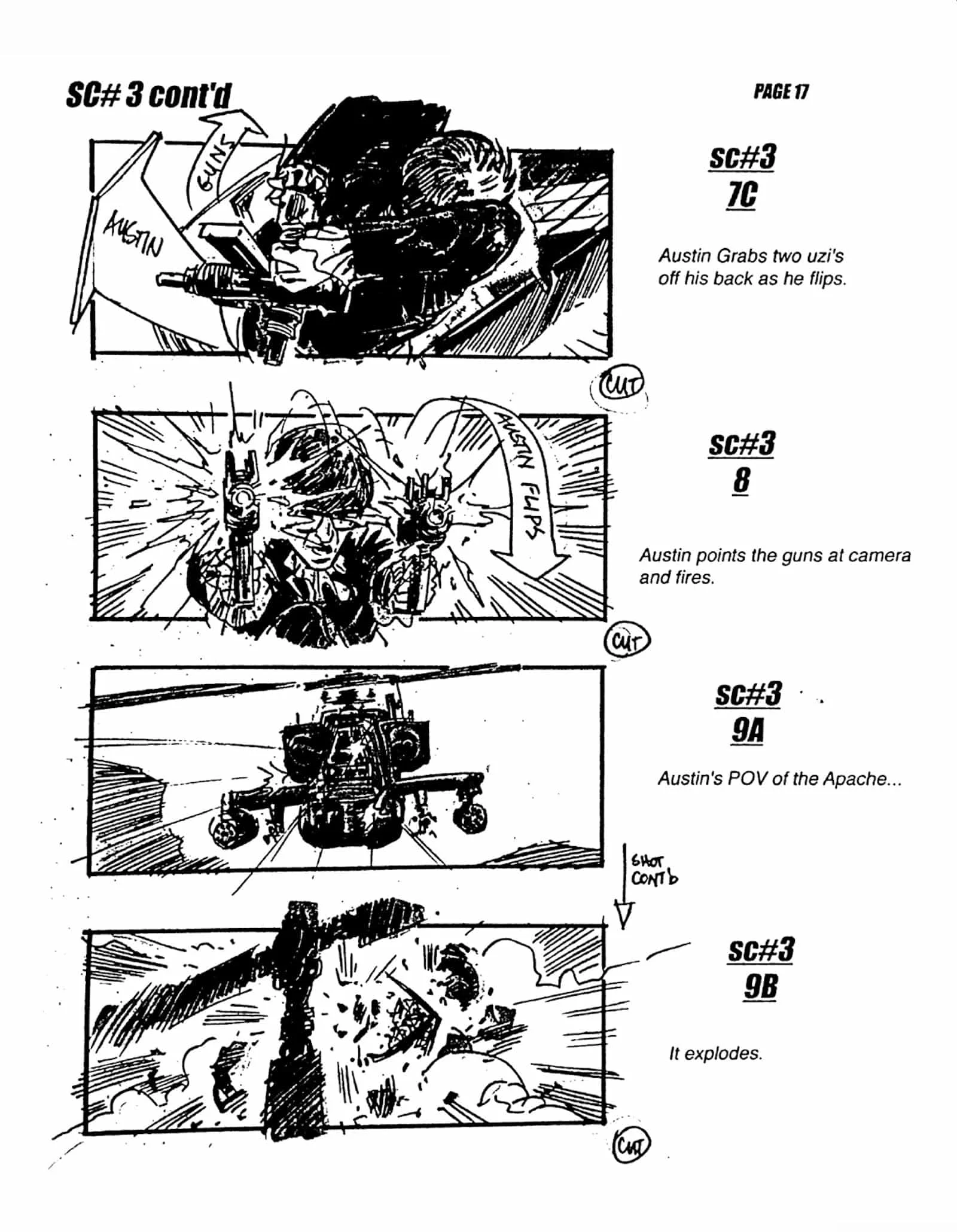
Austin Powers 3 Opening Scene • Guns Blazing • View Storyboard
Based on those storyboards, you might think you were watching something out of a Mission: Impossible movie, which is obviously the goal of the sequence.
Later into the sequence, though, the tone lightens up. We now have visual gags, jokes, and celebrity cameos. The boards from one beat to the next become more random, creating hilarity as a result, as evidenced in the storyboards below.
After the bombastic opening, we get our all-star cameos but the tone really shifts when they call “cut!” and the “movie-within-a-movie” is made clear.
It’s clear a transition has occurred, and we’re now into the more comedic portion of the film. This shift in tone is communicated in the storyboard and will help inform how they shoot and edit the scene later.
Austin Powers Opening • Movie Set • View Storyboard
AUSTIN POWERS 3 OPENING SCENE OUTLINE
Set up blocking and camera movement
The storyboard is more than just planning out how the film is plotted. It’s also an opportunity to consider blocking and camera movement.
For the Austin Powers opening storyboards, you frequently see camera moves at play. Specifically, you can see this in the Britney Spears sequence. Here’s the storyboard for the entire scene, notice how motion for both characters (blocking) and camera are indicated.
Britney Spears Battle • View Storyboard
In these shots, the storyboards outline how the camera will spin around Austin and Britney during their quick slap fight. While storyboarding, you can communicate these movements with arrows and text directly on the panel, or in the description. Let’s take a closer look at how you specific shot specs and camera movements for each panel.
Britney Spears Slap Fight • View Storyboard
As we can see in the finished film, they decided against that camera movement at this moment but you can see how Roach was thinking creatively about his shot choices from the very beginning.
It’s incredibly important because Roach knows precisely what he’s going to do the day of filming. You aren’t going to have all the time in the world, so the more you plan ahead of time and know every last detail of what you’re about to do, the better off you’ll be.
ALTERNATE AUSTIN POWERS INTROS
Be ambitious with your storyboard
Storyboarding doesn’t cost you anything. It’s the place where you can let your imagination run wild with ideas. It’s your chance to outline the movie as you would like to have it. But there are numerous factors that go into a film’s production, many of which may be outside your control even as a director.
For example, the original plan for the Austin Powers 3 opening scene was actually much larger in scope than what made it to the final cut. Have you ever wondered why Austin is flying in the air in the first place? The initial plan, in the storyboard below, had Austin jumping out of his jumbo jet after Dr. Evil’s black fighter jet launches a barrage of missiles.
Austin Powers Opening • Fighter Jet Sequence • View Storyboard
In yet another proposed version of this opening scene, Austin drops from outer space, through the atmosphere, pursued by...ninjas? They battle mid-air before Austin manhandles both of them. How great would this scene have been?!
Aerial Ninja Fight Scene • View Storyboard
This jumbo jet and space ninjas are very cool ideas but you can see how those few extra minutes of action would complicate the shoot and bloat the budget. Jay Roach and his team obviously had a “go big or go home” attitude when approaching this intro sequence, which should be encouraged at this storyboarding phase.
In yet another abandoned alternate sequence, Austin finds himself in an Old West shootout with Dr. Evil. It’s another cheeky homage to classic Hollywood and another chance to play around on a studio backlot.
Wild West Showdown Scene • View Storyboard
This scene also didn’t make it to the final cut but you can see how the storyboarding process allows for chances to be taken and alternate options to be explored.
Put all your ideas down, share those ideas and collaborate, consider the budget and production logistics — there is no harm in letting your ambition loose at this stage.
So, when you make your own storyboard, whether you want a scene as ambitious as the Austin Powers 3 opening scene or not, you should still keep an open mind. The storyboard is not final, and during the process, you may have other ideas you like better.
Austin Powers Opening • Mojo • View Storyboard
The scene ends with the note that we go into a full wipe before heading into the next scene. It’s incredibly important because Roach knows precisely what he’s going to do the day of filming. You aren’t going to have all the time in the world, so the more you plan ahead of time and know every last detail of what you’re about to do, the better off you’ll be.
Also a special thanks to the team at Sundance Co//ab for the collab!
—
UP NEXT
Storyboarding in Get Out
We’ve seen how storyboards can help with action and comedy scenes. Now, take a look at how you can use storyboards to create tension and horror. Jordan Peele has some amazing storyboards for his film Get Out, and there’s much you can learn from them.
Up Next: Master a Storyboard like Jordan Peele →
Share your vision with elegant shot lists and storyboards.
Create robust and customizable shot lists. Upload images to make storyboards and slideshows.