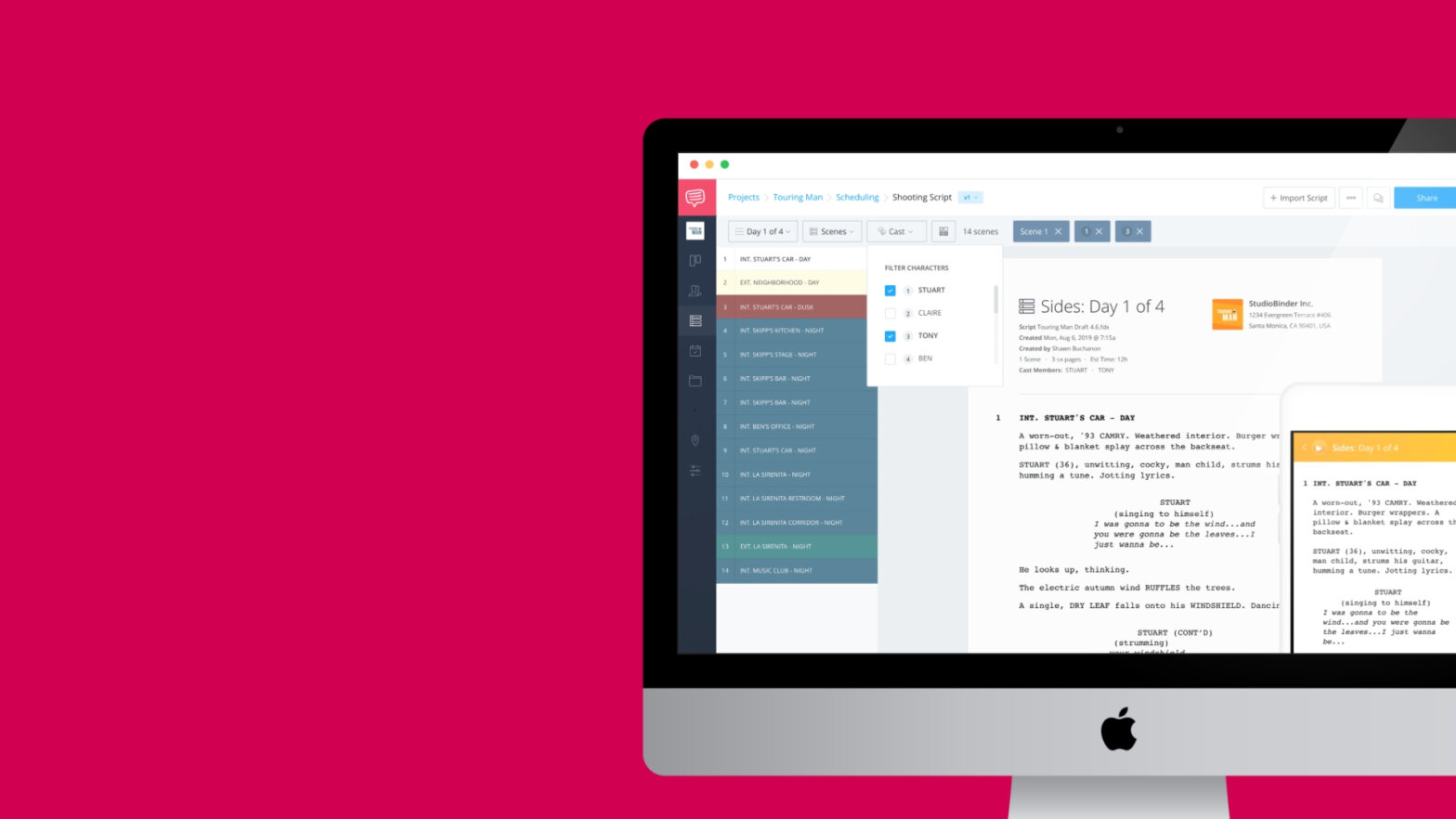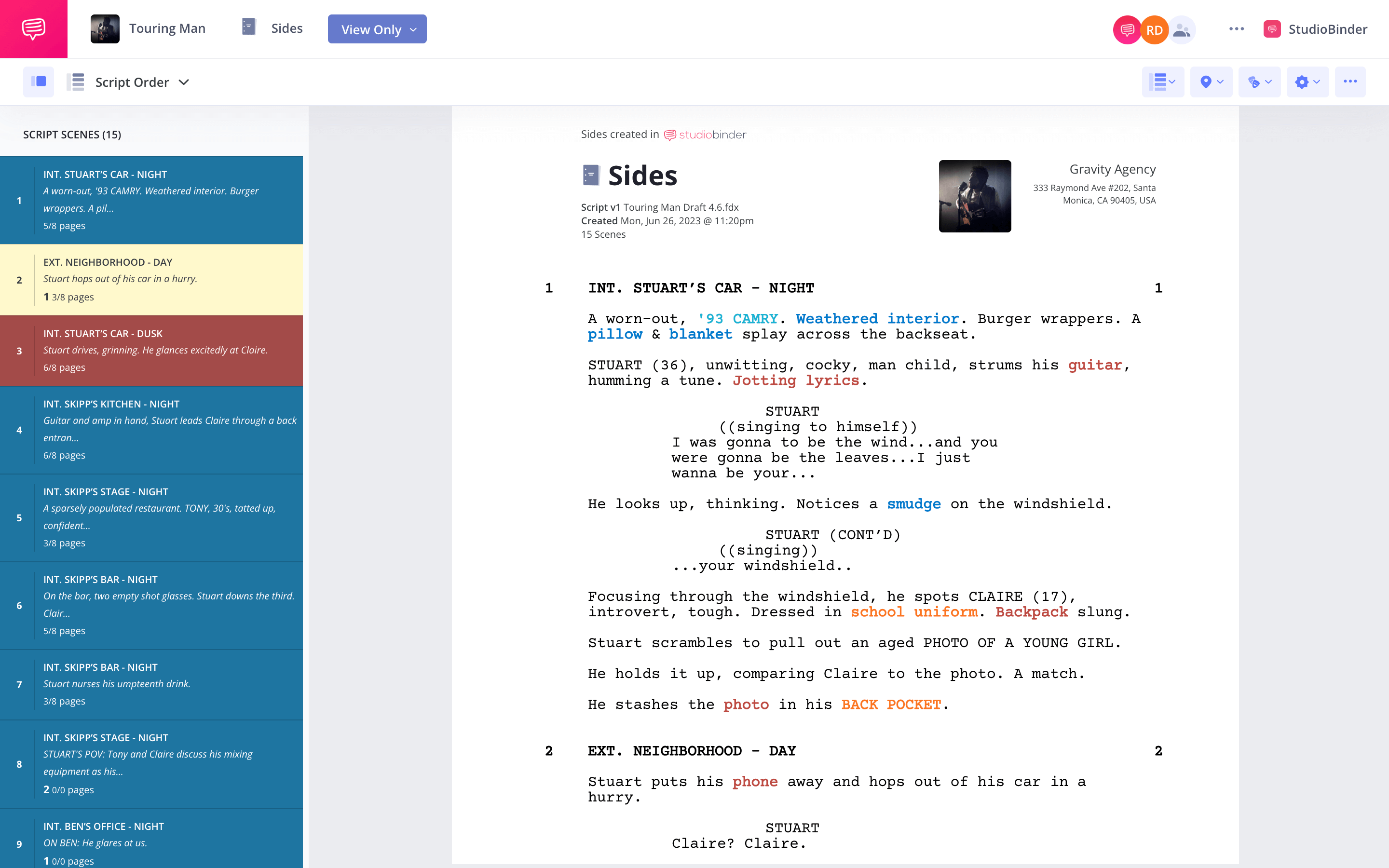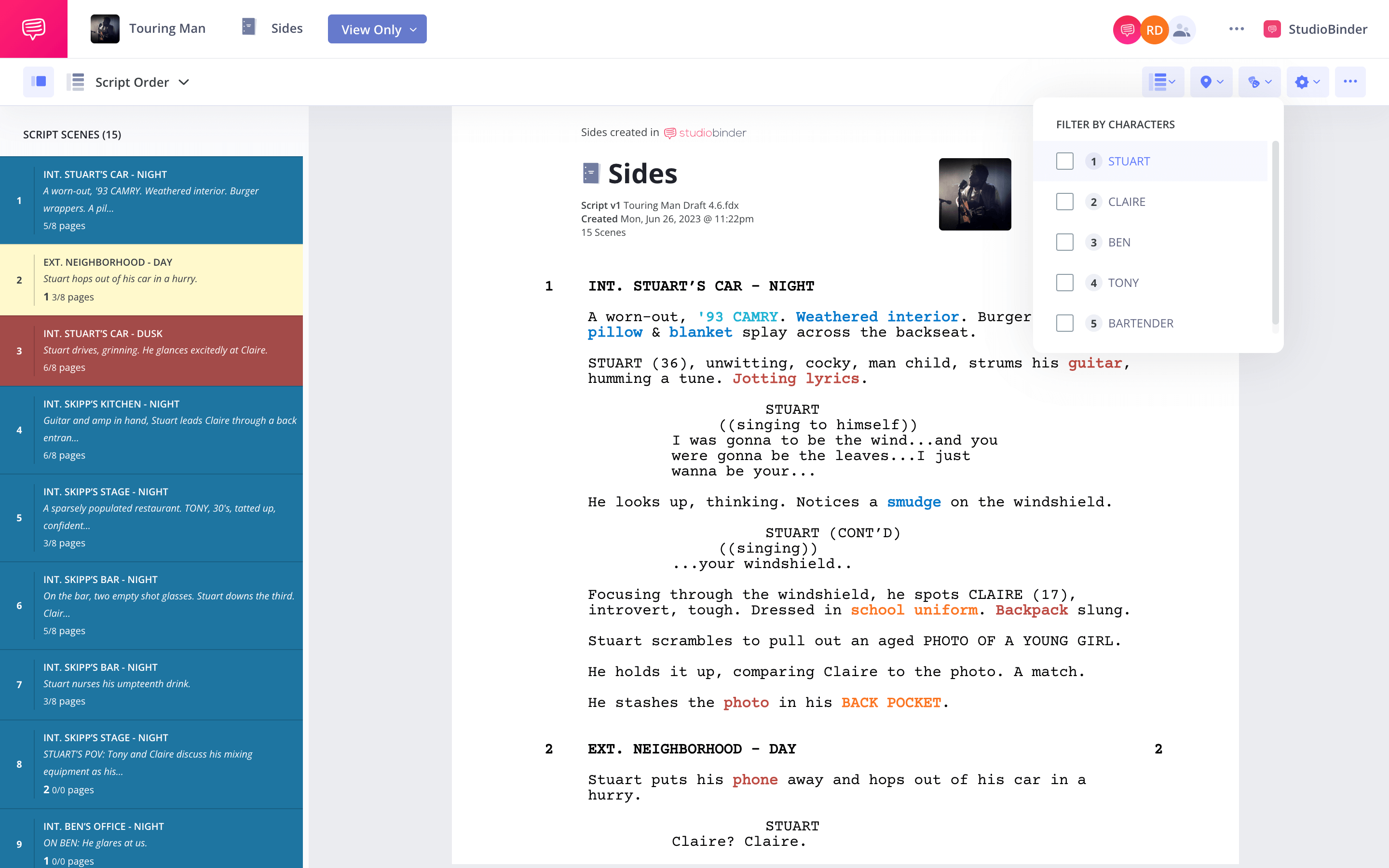You, a production professional, know how to make script sides.
The 2nd AD tells you, “Make script sides and distro when they’re done.” What are sides? How do you make them? What does distro mean? In this article, we’ll cover how to make script sides like a master. By the end, you’ll be ready to take your productions — and your career — to the next level.
two approaches to script sides
Make script sides: a step-by-step guide
In this article, we’ll cover how to make script sides traditionally as well as how to create them the modern way.
You’ll want to get a good grasp on both methods. Some productions run on cloud-based software, while others go more “old-school.” Since you’re a pro, it’s important to understand how they both work.
SCRIPT SIDES DEFINITION
What are script sides?
“Sides” are the pages of the script that are being shot during that day in production. Because movies and TV shows aren’t shot in a linear way, it’s more convenient to provide script sides so cast and crew know what tomorrow’s work is. So, if you’re still wondering, “What are sides?” just consider them a blueprint for the day’s work.
Television sides are typically sent out to talent the night before, and printed off by the dozens (or the hundreds) for the crew the next morning.
So, now we’re ready to start making our script sides.
Your first order of business is to figure out what you’re shooting. So grab a call sheet or a shooting schedule.
If you’re StudioBinder's production management software, pull up your shooting schedule. You’re already on your way to making your first set of sides.
SCRIPT SIDES FOR ACTORS
1. Pull scenes for script sides
Now that you know what’s shooting tomorrow, you have to find a script, and pull out the pages that those scenes are on. No one wants to walk around with a full script and leaf through it to find what’s being shot.
This makes it quicker and easier for everyone during a packed day to access what’s being shot now or in an hour from now. After all, what are sides if not a hyper-specific plan for the day?
An even faster way? Pull up your shooting script in your production management software.
The script has been uploaded into the application.
Shoot days are automatically broken down based on the shooting schedule. All you’ll do from here is filter the script by shoot day.
Simply click on the scenes at the top to generate sides. Let's look at this example using StudioBinder's Script Sides creator.
Want to select tomorrow’s shoot day? This pulls up the scenes being shot tomorrow, and only those scenes, leaving the rest of the script hidden.
Related Posts
script sides today
2. Cross out the script sides
Now, take a marker and a ruler and run a line right above the slugline of the scene you’re shooting. Next, cross out anything that’s not in that scene.
Circle the scene numbers for the scene that is being shot. In the margins on the side, use the ruler and the marker to draw an arrow down the page until the scene ends.
If it continues onto the next page, draw an arrow in the margins on the next one or write “CONT’D” on the bottom with an arrow pointing to the next page.
Once the scene ends, draw a line across the bottom of that scene right above the top of the next. Then cross out the scene that’s not being shot. Then repeat this process for every page with every scene scheduled for that day. This will take a long time.
The television sides will, eventually, look something like this:
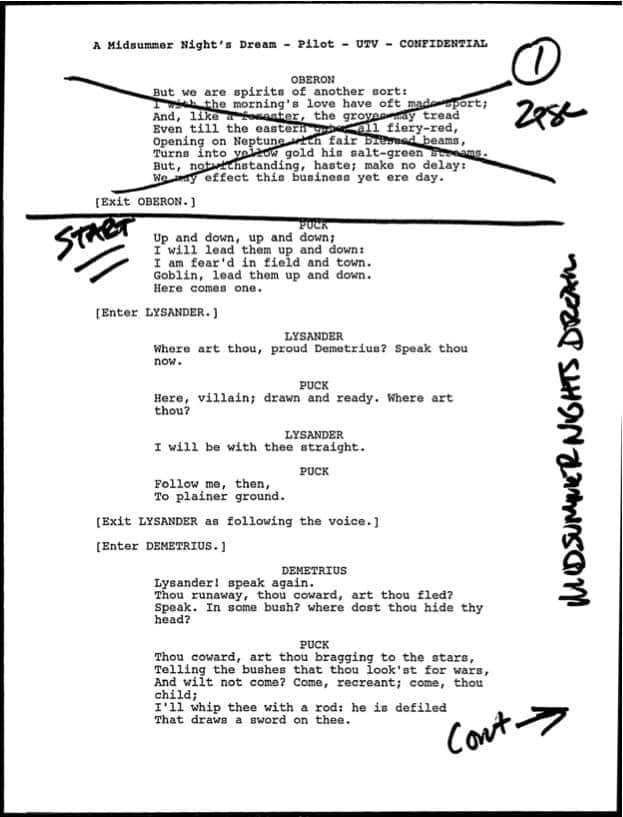
An old-school script sides example. This way still works, but it takes a lot of time.
Using the software, however, we don’t have to do any of this manually.
We can even get more refined, and react to changes on the fly.
For example, does a particular actor want just their sides for that day? We’ll just filter the shooting script by day AND by character.
A TV show often has to shoot out a lead actor because of schedule conflicts. If that’s the case, you’ll want to prioritize every scene that person is in so you can get them in the can.
As you know, it’s critical that a show or movie is prepared for any type of change to the shooting schedule.
Flexibility is key in such a fluid industry and that includes everything down to the script sides they may be shooting that day.
FILM AND TELEVISION SIDES
3. Scan the script sides
Now that you have your sides, it’s time to scan them into a PDF.
First, get a call sheet that’s formatted down from legal-sized to 8 1/2 x 11 inches from either your production coordinator or 2nd AD. Second, put that on the front of the script sides. Use it as a cover sheet.
Then, run them all through the scanner so they go to your inbox. Now you have the PDF that gets sent to talent every night. You also have the master sides.
That’s a lot of steps. The faster and easier way? Do it all in your software.
Print your sides or save them as a PDF, and you’re good to go. StudioBinder automatically adds shooting schedule details as a header to the script sides. You don’t have to worry about adding the call sheet as a cover page.
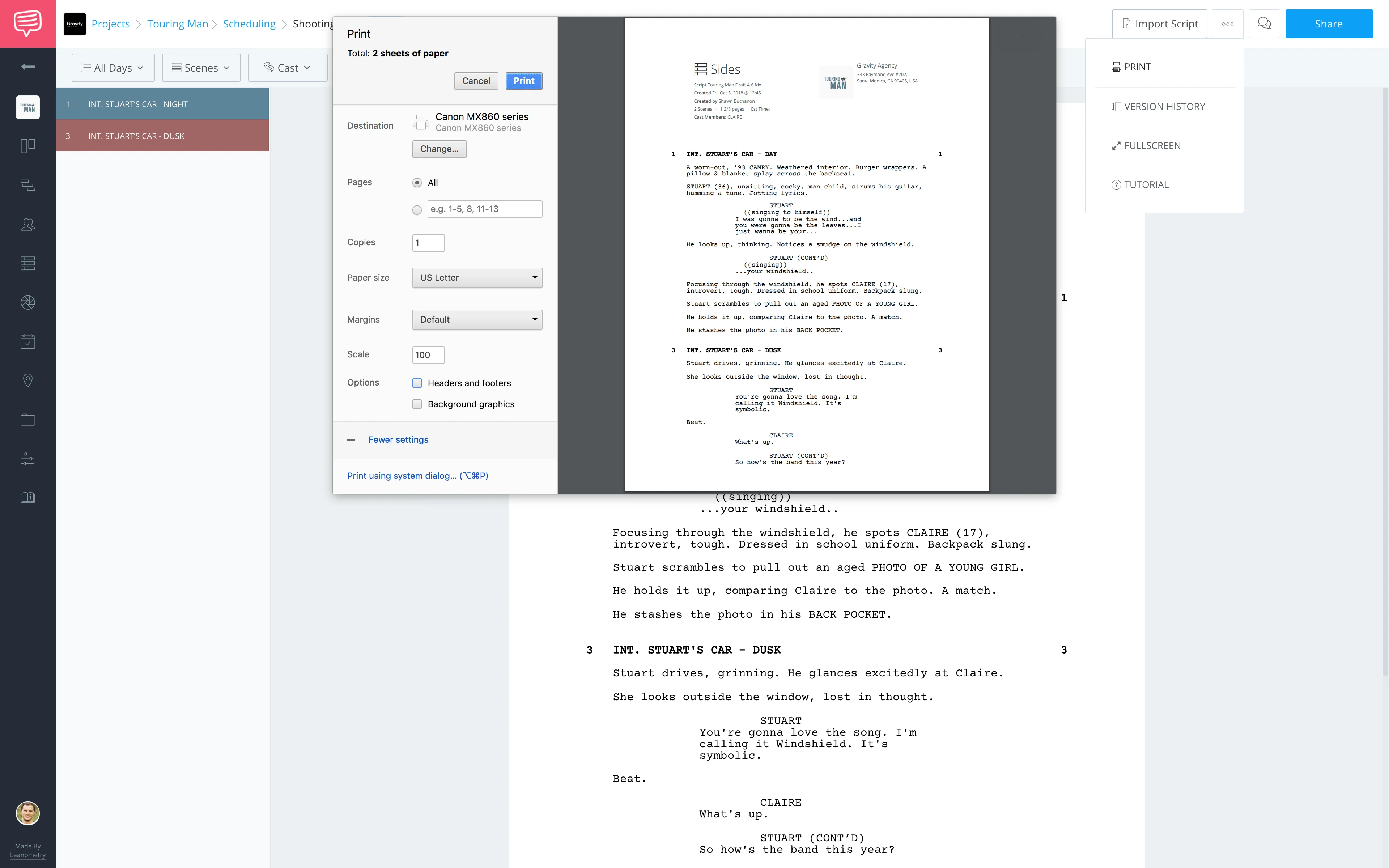
What are sides? They can be PDFs or printouts.
If you want to weave in a call sheet, save the script sides as a PDF and download a PDF of the call sheet from the software. You can then add the page to the script sides using the Preview drag-and-drop feature.
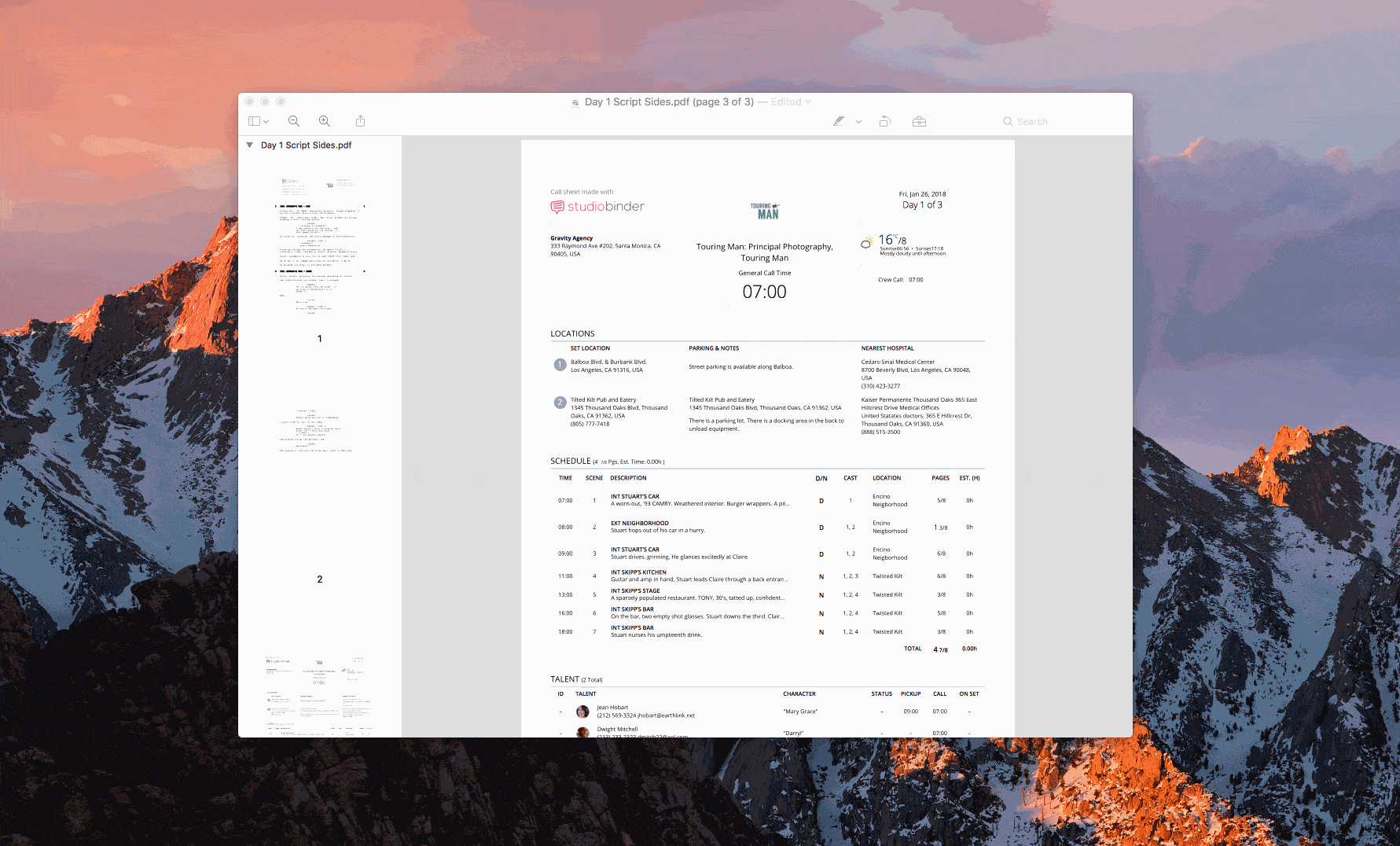
Professional script sides for actors.
Need to send script sides to your production coordinator or AD for approval? You’ll generate a share link or invite them to the project, allowing them to edit or add comments.
That way they always see the latest version of a script (versus a PDF which can become outdated). What used to be a print, cross out, and wait for approval process is now shareable and cloud-based, so it’s quicker to move on to your many other tasks.
Related Posts
film script sides
4. Make the script sides for set
If you’re doing this old-school, start with the script sides PDF you’ve created. Make a copy and shrink it down so that the pages are in landscape and there are two sides per page.
Get a big paper cutter and scan dozens of copies of these shrunken sides. Use the paper cutter to cut the pages in half so there are now two half-sized script sides. Staple them all together. These will be in every corner of the set.
You’ll also make a big stack of large sides for those working on set. So you’ll have to take those full-size master sides, copy a few dozen, and then staple them all together.
Using software to make your sides? Don’t worry about scanning and slicing. Do it all online. The software streamlines every steps. Really, a few clicks and you’re good to go.
MODERN SCRIPT SIDE EXAMPLES
5. Distro the script sides
At this point, you should have a few things. One large master copy of the script sides, one PDF copy of that master copy, dozens of half-sized script sides, and some more full-sized script sides.
It’s the end of the day, so it’s time to distro the PDFs to the talent.
By the way, distro? It means distribute.
You have to get everyone’s email addresses who’s working tomorrow in the cast, all their assistant’s email addresses, and blast the script sides out. Make sure you BCC, and also make sure you add the production coordinator and 2nd AD so they know who got them.
Oh, and the top star wants a hard copy delivered, so you’ll have to do that tonight on your way home.
Then, put all the copies of script sides for set in a large “To-Set” box that transpo (transportation department) will pick up first thing in the morning. Make sure you do this or you’ll get an earful from the AD's.
Re-send the sides to the assistant’s email that bounced back, fixing that typo in the spreadsheet. Then head out to Beverly Hills to drop off the sides in the star’s mailbox at the end of their gated driveway.
And of course, there’s the less-complicated alternative.
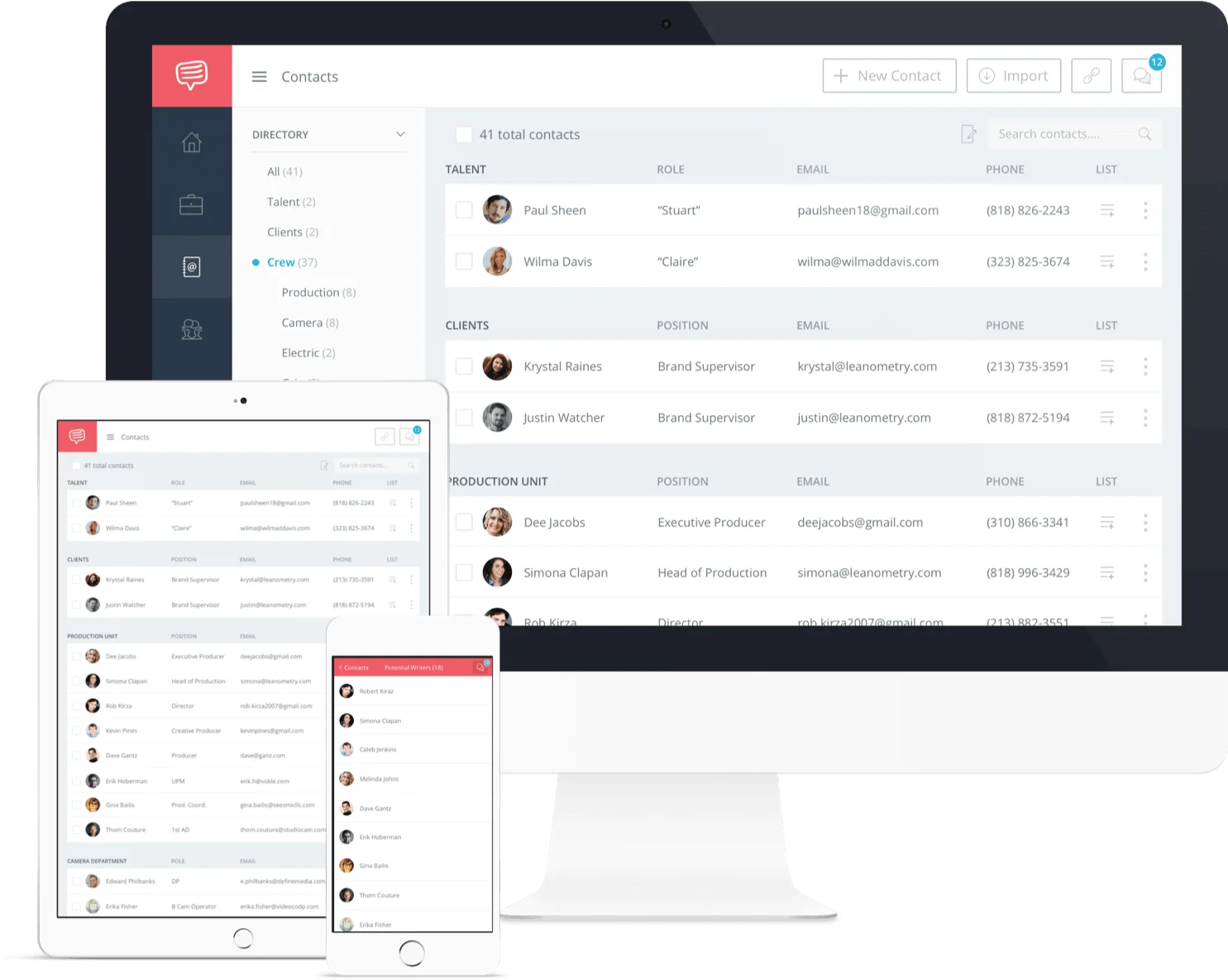
Keep all your contacts in your production software to easily distribute script sides.
With production management software, everything we’ve outlined above for Step Five? Replace it with “hit send.”
You’ll manage all your contacts in StudioBinder's contact management software. This way, you can categorize them by project and department. It gives you options:
Use their info to send PDFs of script sides via email. Generate “view-only” share links so they can see the script sides online. Or invite contacts online to view, edit, or comment on the sides.
While this expedites every step in the old-school script sides process, we still can’t help you with that hand delivery.
Hand-delivered film script sides — Old Hollywood never dies.
Since you know your way around a production, you also know about Hollywood’s idiosyncrasies.
And Old Hollywood never dies.
Related Posts
what are sides by character
6. Bump in the road
Let’s test out a scenario: the casting department needs you to create film sides for the actors.
The EP's want a big-name guest star. That star needs their scenes weeks ahead of schedule.
In StudioBinder, open up the latest draft of the script the scenes are in, filter by character name, and there you go.
Send the script sides for actors to the casting associate and just like that, mission accomplished.
UP NEXT
Prepare and send out call sheets
Now that you know how to generate and distro script sides based on the shooting schedule, take the next step. Learn how to make a call sheet.
Call sheets tell everyone working on the production where to go, when to be there, and what they need to be ready for. So, get rolling!